- Telegram
- delete multiple messages telegram
- change telegram email
- change telegram group settings
- change telegram download file name
- change telegram download path
- recover deleted telegram group
- use telegram live chat
- change telegram notification sound
- telegram for teaching
- create telegram id
- telegram live video chat
- telegram job search
- change telegram admin name
- change telegram profile pic
- restore deleted telegram channel
- change telegram language
- enable two step verification
- change telegram group name
- restore telegram backup
- create telegram account
- restore telegram deleted photos
- use telegram location
- restore deleted telegram videos
- change telegram group admin
- use telegram for beginners
- change telegram theme
- create telegram channel
- create telegram group
- change telegram font style
- change telegram lastseen
- change telegram background iphone
- change telegram username
- change telegram group link
- change telegram group private to public
- use telegram channel
- use telegram for business
- use telegram for study
- enable dark mode in telegram
- search group on telegram
- unblock someone on telegram
- block someone on telegram
- hide telegram number
- pin message telegram channel
- hide telegram group
- hide telegram channel
- create telegram channel link
- change telegram background
- hide last seen telegram
- reset telegram app password
- hide being online telegram
- hide telegram chat
- change telegram ringtone
- pin message in telegram
- scan qr code telegram
- enable telegram notification
- mute whatsapp group notification
- enable chat telegram group
- restore deleted group telegram
- enable finger print telegram
- add someone telegram group
- web series telegram
- blocked on telegram
- watch telegram videos
- enable auto download telegram
- how to enable auto delete in telegram
- change telegram storage location
- change tele chat background
- recover deleted telegram contact
- change telegram account
- change telegram channel link
- change telegram channel name
- telegram channel private
- change telegram acc name
- recover deleted tel channel
- recover telegram files
- change number telegram
- change telegram password
- update telegram android
- recover telegram messages desktop
- delete telegram account web
- recover deleted telegram account
- delete telegram account computer
- delete telegram account iphone
- update telegram on iphone
- update telegram on linux
- install telegram linux
- install telegram without google play
- delete telegram mac
- recover telegram chats
- update tg without google play
- telegram on android tv
- install telegram iphone
- update telegram desktop
- install telegram on mac
- install telegram in laptop
- install telegram app
How to Change Telegram Channel Link
Want to know how to change Telegram Channel Link? You know, this process only takes a few simple steps.
Telegram is free software ready for everyone’s use. It is a popular social media platform, which provides users with various features such as instant messaging, Media sharing, etc. It also provides end-to-end encrypted video calling. You can also share your channel’s link so that anyone with the link can join your channel. You can also change your Telegram channel link in one go.
The steps to change Telegram link are as follows:
Change telegram channel link
Change Telegram Link: 8 Simple Steps
Step 1- Open Telegram Application: The first and the foremost step in changing Telegram Channel’s link is to open your Telegram Application from your device. Make sure that the device that you are using to complete this process is connected with good internet.

Step 2- Tap on your Group: When you open your telegram App, you will see all your Telegram conversation threads on your screen, along with your Channels and Groups. Tap on the Channel that you want to change the link of.
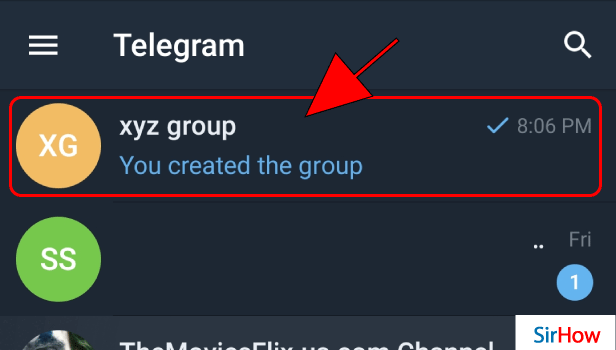
Step 3- Open your Group by clicking on the name: When you open your group, you will see your chats over there and at the top, you will see the group name. You will have to tap on that to open your group.
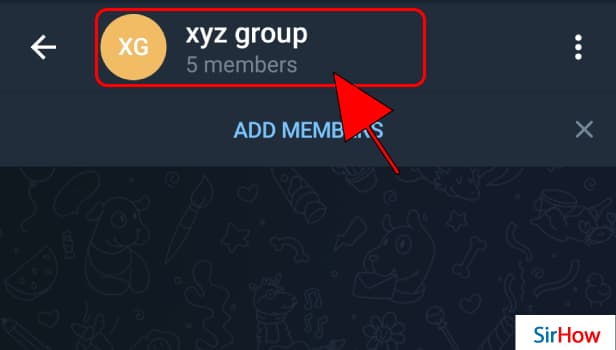
Step 4- Tap on this edit icon: After you open your group details, you will find an icon at the top of the screen which is shaped like a pencil, that icon is ‘edit’ and you will have to tap on that icon to proceed further to change Telegram channel link.
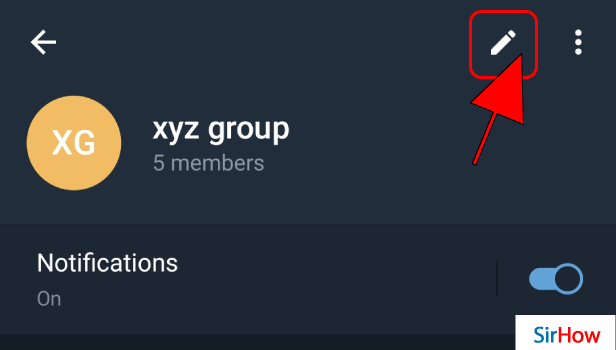
Step 5- Now tap on Invite link: When you click on “Invite link” option on the page, you will be led to a page where you will find links that can be used to share your channel.
- Telegram has this feature to make multiple links for a single channel, which makes it unique from every other messaging Apps available on the market.
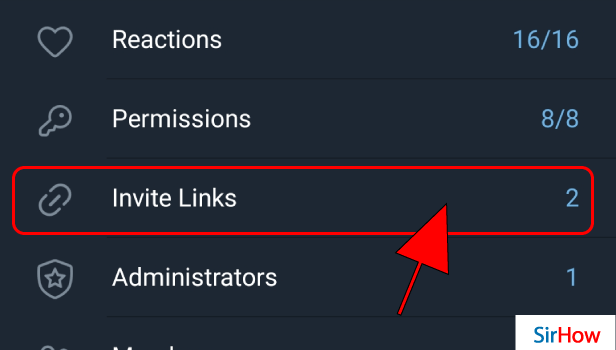
Step 6 - Tap on create a New Link: You will find, on the same page, an option to “Create New link” that you will have to press in order to change your telegram channel link.
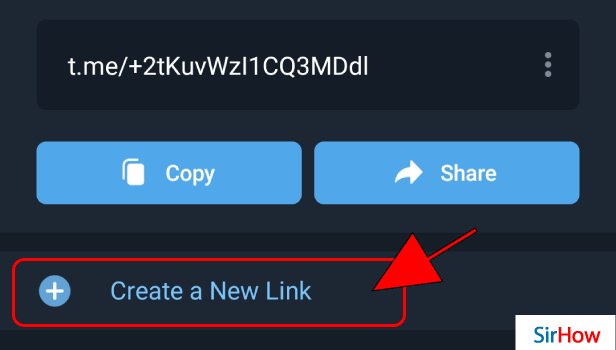
Step 7 - Name anything to the link and tap on create: You will have to name the link that you want to create. After you name the link with your desired name, you will have to tap on “Create” option that you can find at the bottom of your device’s screen.
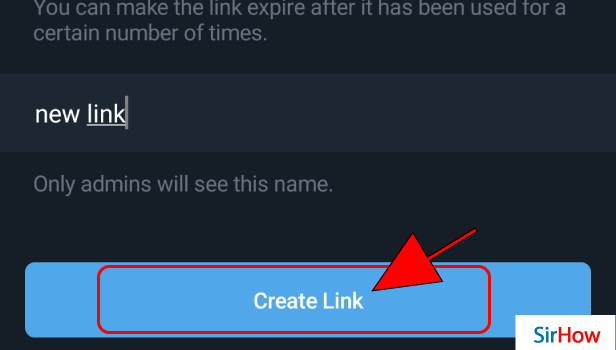
Step 8 Now your telegram link is changed After doing so, a new link has been created that can be used to share the telegram channels. And the process of changing the telegram channel link is now done.
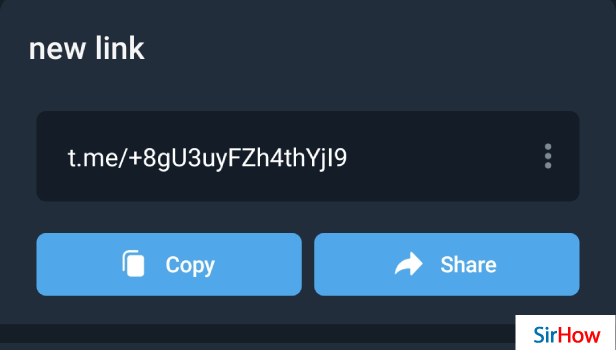
So by following these simple steps, you are able to Change the Telegram Channel link. It is very easy and intuitive. If you like these kinds of tutorials you will also like our tutorial on How to Create Telegram Channel, so that you can share your content with anyone. Happy Telegramming.
