- Telegram
- delete multiple messages telegram
- change telegram email
- change telegram group settings
- change telegram download file name
- change telegram download path
- recover deleted telegram group
- use telegram live chat
- change telegram notification sound
- telegram for teaching
- create telegram id
- telegram live video chat
- telegram job search
- change telegram admin name
- change telegram profile pic
- restore deleted telegram channel
- change telegram language
- enable two step verification
- change telegram group name
- restore telegram backup
- create telegram account
- restore telegram deleted photos
- use telegram location
- restore deleted telegram videos
- change telegram group admin
- use telegram for beginners
- change telegram theme
- create telegram channel
- create telegram group
- change telegram font style
- change telegram lastseen
- change telegram background iphone
- change telegram username
- change telegram group link
- change telegram group private to public
- use telegram channel
- use telegram for business
- use telegram for study
- enable dark mode in telegram
- search group on telegram
- unblock someone on telegram
- block someone on telegram
- hide telegram number
- pin message telegram channel
- hide telegram group
- hide telegram channel
- create telegram channel link
- change telegram background
- hide last seen telegram
- reset telegram app password
- hide being online telegram
- hide telegram chat
- change telegram ringtone
- pin message in telegram
- scan qr code telegram
- enable telegram notification
- mute whatsapp group notification
- enable chat telegram group
- restore deleted group telegram
- enable finger print telegram
- add someone telegram group
- web series telegram
- blocked on telegram
- watch telegram videos
- enable auto download telegram
- how to enable auto delete in telegram
- change telegram storage location
- change tele chat background
- recover deleted telegram contact
- change telegram account
- change telegram channel link
- change telegram channel name
- telegram channel private
- change telegram acc name
- recover deleted tel channel
- recover telegram files
- change number telegram
- change telegram password
- update telegram android
- recover telegram messages desktop
- delete telegram account web
- recover deleted telegram account
- delete telegram account computer
- delete telegram account iphone
- update telegram on iphone
- update telegram on linux
- install telegram linux
- install telegram without google play
- delete telegram mac
- recover telegram chats
- update tg without google play
- telegram on android tv
- install telegram iphone
- update telegram desktop
- install telegram on mac
- install telegram in laptop
- install telegram app
How to Change Telegram Channel from Public to Private
A telegram channel is where you can receive broadcast updates about the channel’s main purpose/topic. If you are the creator of a telegram channel, then you are responsible to curate and send content, links, images, videos or any other updates regarding which you’ve made your channel. The two different telegram channels are private and public. If you are one such creator of a channel and wish to change telegram channel to private, then you should follow the instructions below.
Change Telegram Public Channel to Private
Change Telegram Channel to Private - 5 Steps
Step 1- Open telegram and tap on the channel: To begin, launch the installed Telegram app on your phone or the desktop version on your PC. Launch the Telegram app from your Android or Apple device's main menu or app menu.
- A white paper plane sits inside a solid light blue circle in the telegram icon.
- Navigate to your device's app menu or main menu, which contains all of the apps.
- In the icon, you'll see three horizontal bars arranged in a row.
- This icon is situated at the upper left corner of the app's home screen.
- Select this icon by tapping it. Look for this icon and then select the Telegram app.

Step 2- Tap on channel pic or name: Select the public channel that you’ve already curated. Tap on the name of the channel.

Step 3- Tap on the pencil icon: This will open up the account/page of your telegram channel. At the top right corner of the screen, you will see a three-dot icon. Right next to it, there’s a pencil icon. Tap on it to edit the settings of your telegram channel.
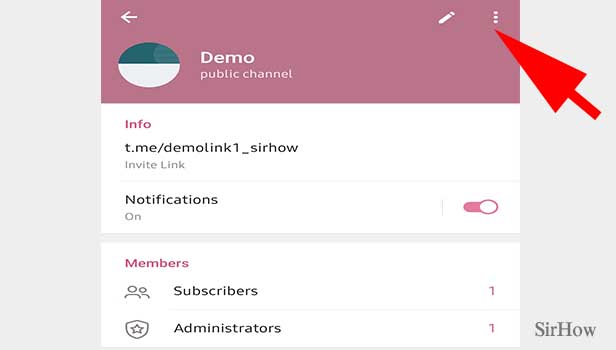
Step 4- Tap on channel type: This will open up another page. Below the space for writing description of channel, you will see the option of “Channel Type.”
- Since your channel is public currently, it will have public written underneath it.
- Tap on this “Channel Type” to be able to change telegram channel to private channel.
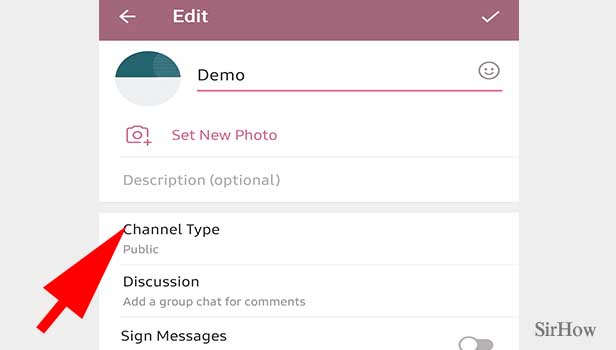
Step 5- Tap on private channel: You will then see two channel types out of which public channel will be selected. The final step requires you to select “Private Channel.” Then, click on the tick icon located at the top right corner of the screen.
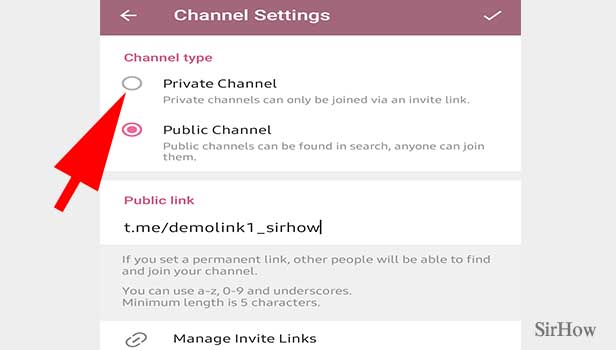
By following these five steps, any telegram channel creator can change telegram channel to private channel.
Note:
- Any user on telegram can find public channels. The users have to type in the public channel’s name on the search bar to be able to join the channel. Whereas, private channels are not searchable through usernames as they can only be joined by a user through an invitation link sent by the admin. Thus, the owner of the channel has to send out invites to the members that he/she’d want to add.
- The subscribers of your channel receive messages through the channel’s name and not the owner or user who sent it. The maximum you can view is the signature of the admin’s name, that is if they have enabled their signature.
- Furthermore, you can recover these telegram channels if they get deleted mistakenly.
Related Article
- How to Create Telegram Channel
- How to Use Telegram Channel
- How to Pin Message in Telegram Channel
- How to Hide Telegram Channel
- How to Create Telegram Channel Link
- How to Watch Web Series in Telegram App
- How to Watch Telegram Videos
- How to Change Telegram Channel Link
- How to Change Telegram Channel Name
- More Articles...
