- Meesho
- add bank details in meesho
- check meesho credit
- change language in meesho
- enter referral code in meesho
- update email id in meesho
- enable notifications in meesho
- sell meesho products on amazon
- add delivery address in meesho
- buy from meesho
- manage order in meesho app
- download a product in meesho app
- earn with meesho app
- select product for sale in meesho
- place order in meesho
- use meesho app
How to Check Meesho Credit
Meesho is India’s number one online reselling app. You can sell the products for a very good profit margin. It allows to use social media apps like WhatsApp, Facebook etc to share the details. You can even sell on Amazon Platform. Meesho provides credits for all the transactions that happen through Meesho. This article will let you know to check Meesho credit. Just follow the below steps to check Meesho credits.
How to use meesho credits balance
Steps to check Meesho credit
1. Locate the Meesho App: Locate the Meesho app in your smartphone. Tap on the Meesho Icon. The App gets opened.
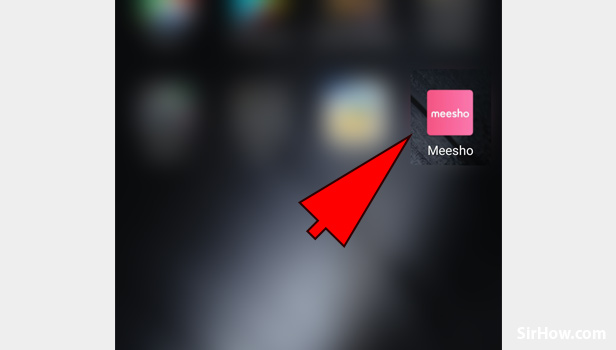
2. Select Account: Tap on the option “ Account”, which is available on the rightmost end. It will show you multiple options, where you can select the option to check Meesho Credits. 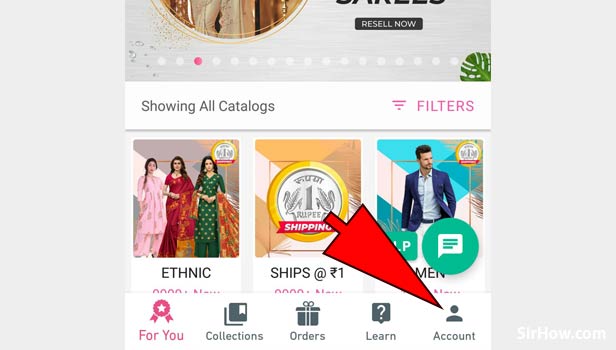
3. Tap on Meesho Credits: Tap on Meesho credits option. This will let you know the total credits collected in your account.
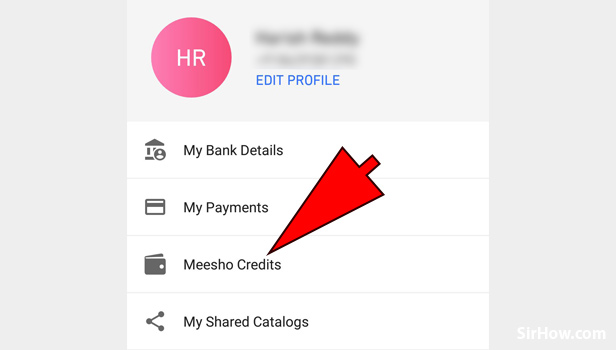
4. Check total credits available: Here you will be able to see all your credit and debit details. If you select “All”, you are allowed to see all the details which include credit as well as a debit. Else you can choose the option as “Credit” to see only the credit details 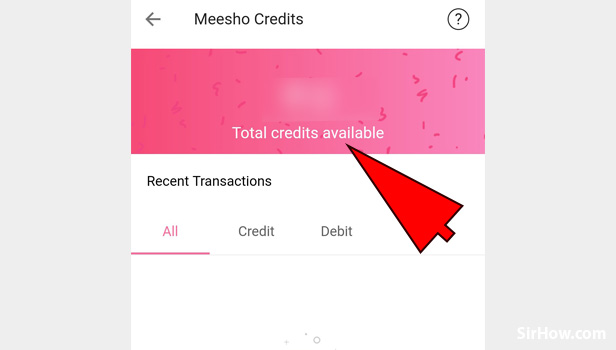
5. Select Credit: Select the option credit to check the credit details of your Meesho account. Here you will be able to see all your credit scores. 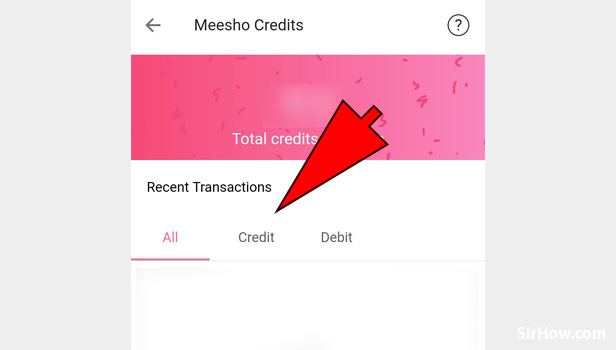
So, this article explains clearly with simple steps on how to check Meesho Credit. You can Use Meesho and make huge profits sitting at your own comforts. It is one of the leading online stores for product reselling.
Related Article
- How to Sell Meesho Products on Amazon
- How to Add Delivery Address in Meesho
- How to Buy from Meesho
- How to Manage Order in Meesho App
- How to Download a Product in Meesho App
- How to Earn with Meesho App
- How to Select Product for Sale in Meesho App
- How to Place Order in Meesho App
- How to use Meesho App
- More Articles...
