- delete search history
- deactivate pinterest account
- stop pinterest sending
- edit comment pinterest
- download images pinterest
- delete pinterest board
- delete everything in pinterest
- delete group board from pinterest
- open boards on pinterest
- open history on pinterest
- create a secret board pinterest
- change e mail pinterest
- delete pins pinterest
- delete business account pinterest
- message someone on pinterest
- pinterest business account
- delete your comment pinterest
- change pinterest account password
- search pinterest using camera
- delete bulk pins pinterest
- download and install pinterest
- personal to business account pinterest
- change username pinterest
- create business account pinterest
- delete account from pinterest
- delete entire board pinterest
- delete multiple pins pinterest
- clear pinterest data
- turn off notifications pinterest
- create an account pinterest
How to Clear Pinterest Data
If you're planning to clear out Pinterest data and take a break from it then this is for you. If you want to take a break from Pinterest there are a variety of options. You have the option of temporarily disabling your account or deleting it. If you deactivate your account, then you can re-activate it whenever you want. But if you delete your account, then it's hard to recover. Well, let's see how to clear Pinterest data.
How To Delete Pinterest History On Mobile Phone
Clear Pinterest Data in a Few Easy Steps
Step-1 Open Pinterest: To begin with, on your device open the Pinterest app.

Step-2 Go to your Profile: Secondly, in Pinterest log in using your login Id and password.
- After that, scroll down and locate 'your profile' option.
- It is present on the bottom right corner of the Pinterest app
- Click on your 'Profile' to proceed further
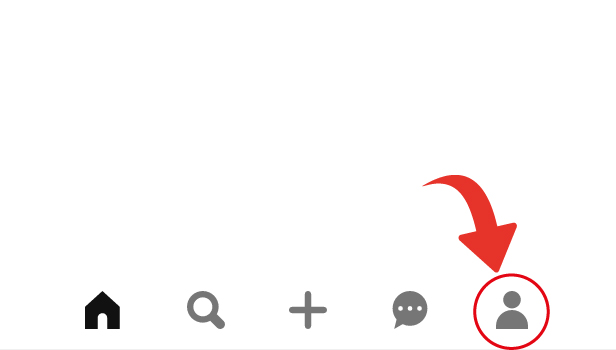
Step-3 Tap on the three dots: In your profile, you can see the 'three-dots' in the upper right corner. Click on the 'three-dots' button.
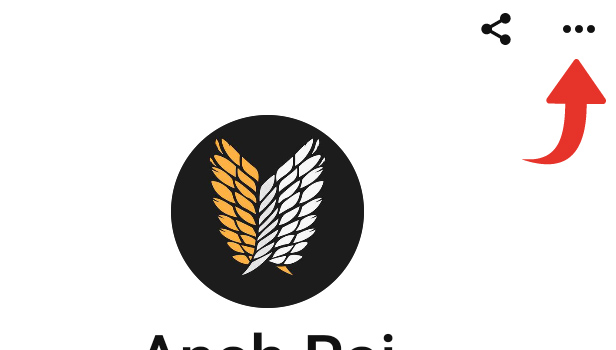
Step-4 Go to Settings: Moving On, next after clicking on the 'three-dot' your profile will appear.
- Now, in your profile, there are many different options to choose from.
- Find 'settings' and click on it
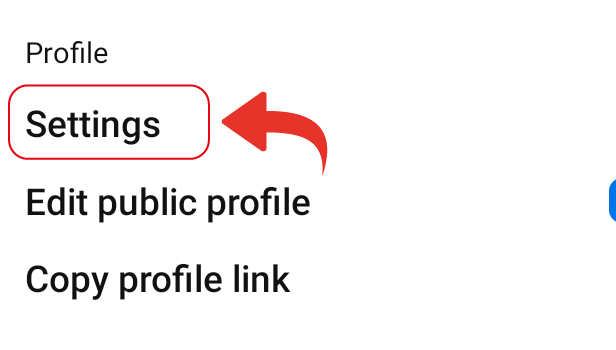
Step-5 Go to Privacy and Security: After that, in settings, you can control a lot of things. Like Social permissions, Privacy, and data, Security and logins, etc.
- We need to clear out data from Pinterest, so we will go with 'Privacy and data'
- So, Select 'Privacy and data' to clear your data
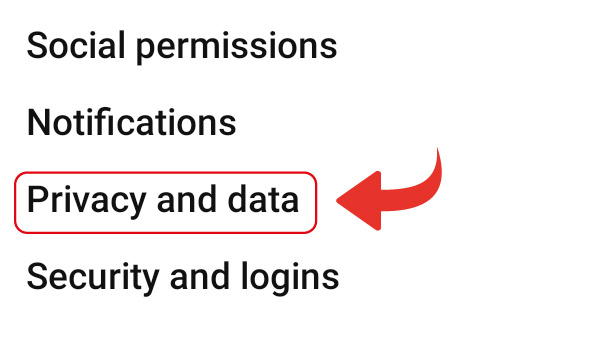
Step-6 Select 'Delete your data and Account': Next, in 'Privacy and data' you'll find different options.
- Scroll and spot the 'Delete your data and account' tab
- After that, select the 'Delete your data and account' tab
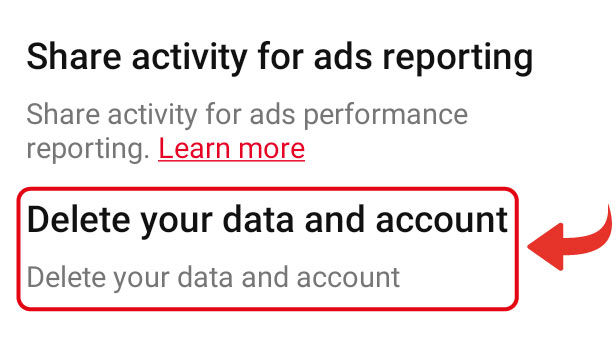
Step-7 Tap on Continue: Afterward, in 'Delete your data and account' Pinterest will ask for your confirmation.
- Here, if you choose to continue then you can clear your data from pinterest.
- Click on 'Continue' to clear out your data from Pinterest.
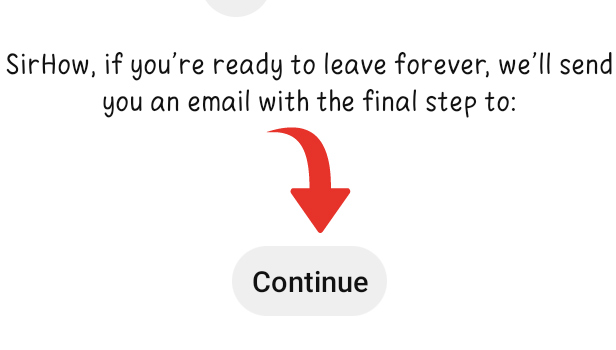
Step-8 Select the reason for clearing your Pinterest data & Tap on 'Send email': Next, follow the steps
- Pinterest will ask you to fill out a reason why you're leaving
- If you find any reason relevant, you can select that.
- Otherwise, just select 'Others' to continue
- Then click on 'Send Email'
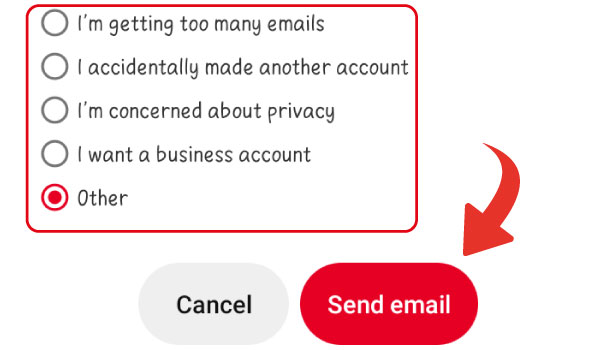
Step-9 Open Gmail: Next, you will receive an email from Pinterest
- Open Gmail app on your device
- Check out the section of your email

Step-10 Locate the E-mail sent by Pinterest: In Gmail, go to 'Promotions'
- In the 'Promotions' section, find the email sent by Pinterest
- Click on the Email to open it
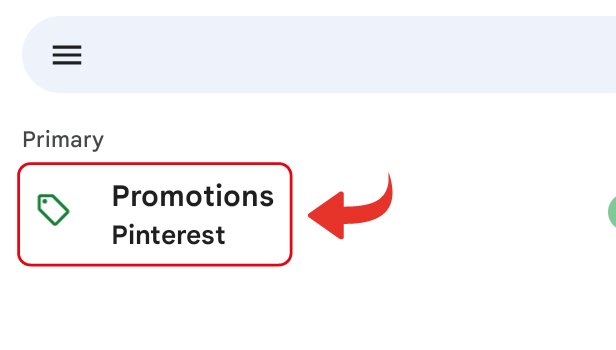
Step-11 Tap on 'Yes, delete account': Lastly, Open the Email sent by Pinterest and scroll down
- You'll find an option to delete your account and data from Pinterest
- Next, Click on 'Yes, delete account' to clear out data from Pinterest.
- By clicking on this, your Pinterest account will also get deleted.
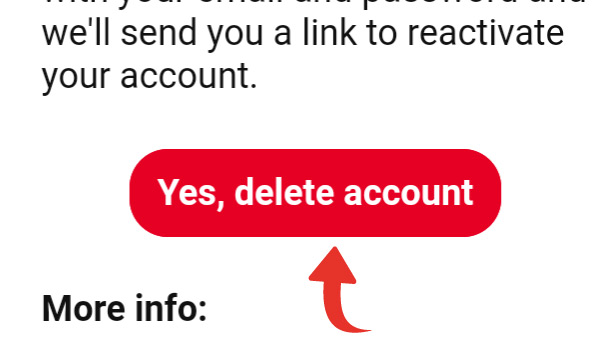
Thus, this is how you can clear your Pinterest data and delete your account simultaneously. Now you can sit back and relax. If you ever want to get back on Pinterest there are two ways that you can follow. First, reactivate your old account ( if possible) or else create an account on Pinterest.
What does is the result of clearing Pinterest Cache?
When you clear the cache, all of your previous searches in-app are deleted. It will disappear into thin air, leaving your search field empty. Pinterest not only allows you to delete your cache, but it also allows you to clear your search history.
Does Pinterest collect data from my account?
Pinterest gathers information such as your name, profile picture, pins, comments, likes, and email address that you have voluntarily provided. It also takes additional data from a mobile device, such as location data.
Can I Permanently delete my Pinterest Account?
You can either delete your account to remove your account and boards from Pinterest permanently. Or you can deactivate your account to take a break from the site and return later.
Related Article
- How to Deactivate your Pinterest account Temporarily
- How to Stop Pinterest From Sending E-Mails
- How to Edit Comment on Pinterest
- How to Download Images From Pinterest
- How to Delete Board on Pinterest
- How to Delete Everything on Pinterest
- How to Delete Group Board from Pinterest
- How to Open Boards on Pinterest
- How to Open History on Pinterest
- How to Create Secret Board on Pinterest
- More Articles...
