- imo
- hide unwanted imo functions
- mute audio call on imo
- delete imo video call history
- change nickname/username in imo
- install imo in laptop
- know imo account hacked
- request account info imo
- change country in imo
- turn on/off autoplay imo
- check recent visitors imo
- delete imo group
- delete imo voice club
- check who added imo
- know imo message read
- upgrade level on imo
- update imo app
- create shortcut imo contacts
- invite someone on imo
- logout imo all devices
- lock password imo
- earn imo diamonds
- remove imo explore
- send voice message imo
- delete imo contact
- hide number imo
- set favorite contacts imo
- qr code feature imo
- know someone imo account
- change imo chat background
- find friend of friends on imo
- imo group video call
- block imo ads
- logout imo account
- create imo account
- imo deleted messages
- multiple imo accounts
- delete imo call history
- check imo story viewers
- privacy on imo story
- imo story notification
- find someone on imo
- share video on imo story
- check imo block list
- see imo contact number
- change imo language
- switch imo account
- stop auto photo download
- download imo story video
- add imo story
- save photos on imo
- request name change on imo
- create chat group on imo
- imo video call
- use imo stories
- use imo
- install imo
- enable imo notifications
- imo privacy settings
- delete imo stories
- invisible on imo
- delete imo account
- imo profile
- block unblockh
- change imo ringtone
- imo notifications
- imo call recorder
- last seen imo
- chat history imo
- change imo number
- imo on pc
- imo contacts
- imo video calls
How to Delete Imo Voice Club
Do you want to delete imo voice club? imo is a very popular messaging app that is also used for audio and video calls. Apart from this you can also upload stories and join groups on the application that help you be a part of a larger community. These groups are called voice rooms on imo and can be joined by following a few simple steps. Once you have joined a voice room you can leave it as easily by using IMO's delete imo voice club feature. In this article, we will be telling you about the steps that you need to follow to delete imo voice club.
How to remove voice club in imo
Delete Imo Voice Club in simple steps
Step 1- open imo app: You must first open the imo app in order to begin the process. This assumes that you already have an imo account and that the app is loaded on your phone.
- You'll have to go through the list of installed apps on your phone to find the app.
- The imo icon will be white, with the word "imo" inscribed in blue.
- Once you've found the imo icon, tap it once.
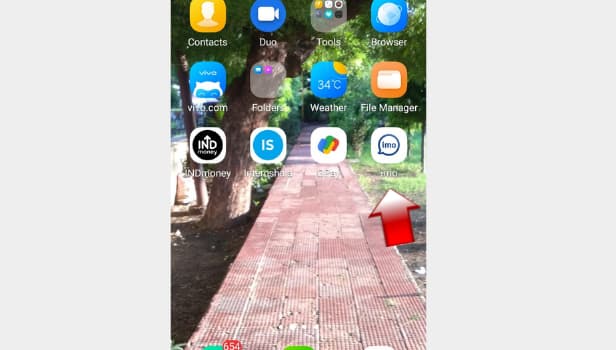
Step 2- Tap on Voice Room: Once you open the imo app you will see a list of chats appearing on your mobile screen. This is the first page that appears every time you open the application on your mobile phone.
- On this page, there will be a few icons on the upper part of your mobile screen.
- These options will appear in a horizontal manner.
- The third option in this line will be for the voice room to stop it can be identified by the icon of a speech bubble of grey color tap on it once.
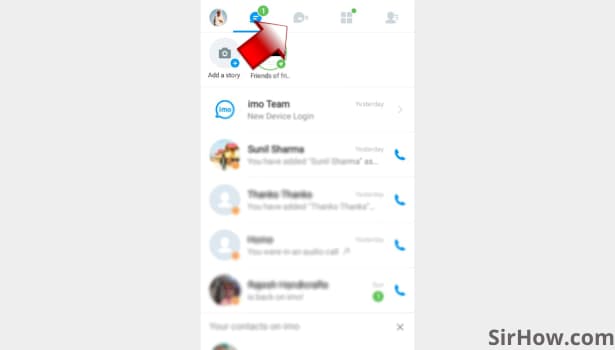
Step 3- Select the voice room you want to enter: As soon as you click on the voice room, its icon it will turn blue from grey and a new page will appear on your mobile screen.
- On this page, you will be able to see a list of voice rooms that are there on imo.
- You can scroll through this list of voice rooms and check what you like.
- According to your preference, select the voice room that you want to enter and then tap on it.
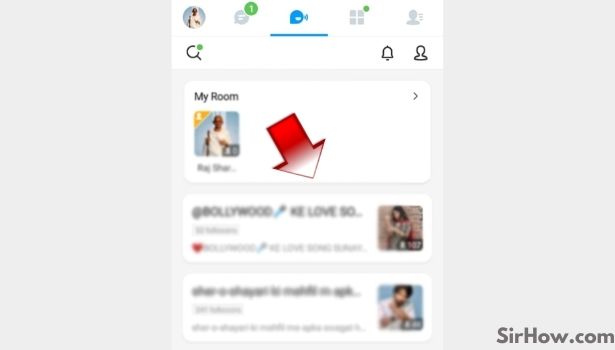
Step 4- Tap Join: By tapping on the voice room's name you will enter the voice from. However, you have not yet joined that so you will be given the option to join the room you have entered.
- This option will be available on the bottom left side of a mobile screen.
- You will find a button with join written on it.
- Tap on it to join the room.
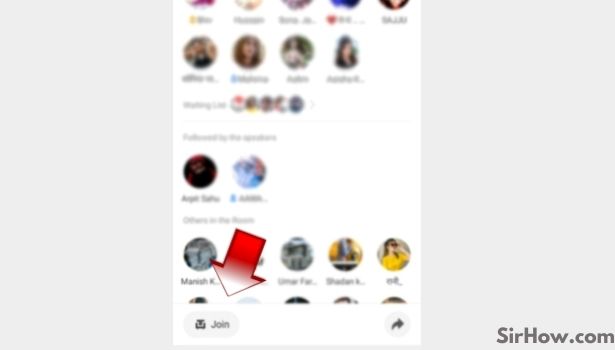
Step 5- Waiting will be shown: As soon as you step on the joint that button will change into a waiting button with the word waiting to replace the word join on it.
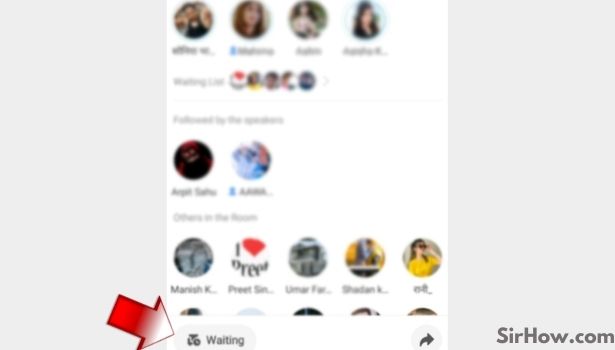
Step 6- Click on Leave: On the upper right corner of your mobile screen, you will find the cross sign. Click on this cross to leave or delete the voice that you have just entered.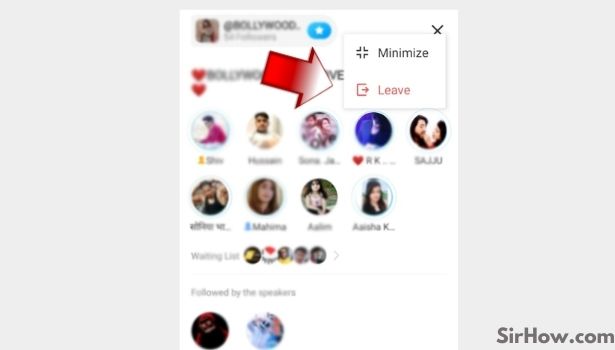
Voice rooms are a very popular feature of Emo that allows you to be a part of a community that exists on IMO. There can be various groups and voice rooms and you just have to choose according to what you want. The feature to leave a voice room provides you with the freedom to leave a community that you once joined without any issues or problems.
