- India
- check air india flight
- register drone india
- employment exchange
- eloc for business
- emp. exchange haryana
- gun license india
- online fir india
- register on pmkvy
- employment exchange kerala
- apply for pmfby
- register udhyog aadhar
- traffic rules india
- pcc india
- online fir haryana
- block sbi card
- invest mutual funds
- rti application online
- complaint against bank
- caste certificate india
- u.s visa appointment
- iim admission
- aadhar card update
- divorce in india
- complaint against police
- tata power bill
- dhbvn and uhbvn
- store documents digilocker
- cbse digital marksheet
- renew passport
- national consumer helpline
- use paytm
- divorce rules india
- cyber crime complaint
- complaint lost mobile
- book indane gas
- fundamental rights india
- change address aadhar
- save money india
- life partner india
- contact narendra modi
How to use DigiLocker to Store your Digital Documents
In the Techno world, one more facility has been added that is a digital locker. What is digital locker? It is initiatives of Indian Government under the Digital India Programme, a facility that allows you to save any data like personal documents, School certificates, University certificates, Permanent account number (PAN) cards, voter id cards, Aadhar card, documents or any other files.
This works through a site and internet. It is like online storage. Once you save your data in the digital locker then you can access it anywhere from the world via the internet.
There are numbers of company’s sites which serve this facility. Actually, these sites have hard drive storage system which works like PC hard drive.
Recently Indian government has also started the services of digital locker in the name of Digi locker.
Things to be noted about digital locker-
- Some company sites will charge you for digital locker and some will serve it for free.
- This is an easy way to carry your files and folders or your external hard disk or pen drive.
- This also works with a key like a password. So avoid sharing this password with others in case of misuse of your data.
- As it stores your file in managed way so the threat of losing your stuff also happens very rarely.
How to Use Digilocker Application Guide in Hindi
How to use digital locker-
the following is the process to use Digi locker.
Step 1- go to the site www.digitallocker.gov.in as it is government site then you can trust it.
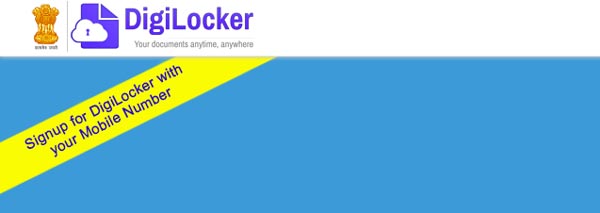
Step 2- at the homepage you will the options signup.

Step 3- fill your mobile number of 10 digits. and click on Continue.
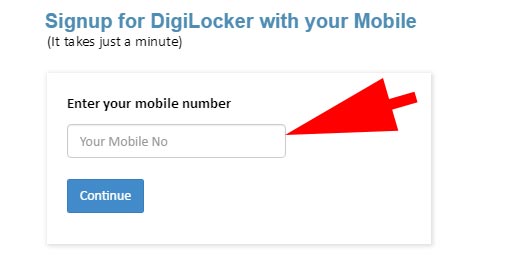
Step 4- then you will receive an OTP and login details on your registered phone number. Fill that login details in the required box.
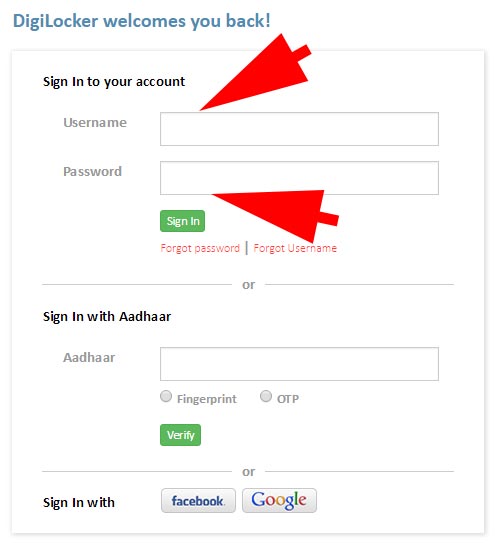
Step 5- at the next page you first option will appear where you can upload your certificates and documents.
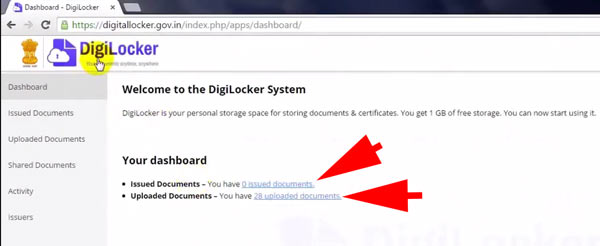
Step 6- then select the document type and choose the file you want to upload then add some description related to it. Then click on the upload option.
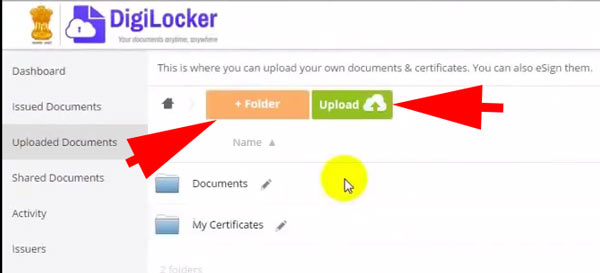
Step 7- there is a share option also. Once the file gets uploaded you can share it with others.
Step 8- for safety purposes you can use digi sign option for each document for signature.
Step 9- you can easily access any document by simply clicking on it.
Step 10- If you want to remove any document then you can click on remove option.
Step 11- at the page the option my profile contains all your details of aadhar card. Because your aadhar number is you login id for the Digi locker.
Step 12- the option requester is the option for anyone who wants to see your documents online you have to add that to the requester list. Only then he can see you documents. Suppose a company wants to see your documents for the job then you have to add it in the requester.
Step 13- as Digi locker is like physical locker so after your work you can lock your locker by simply clicking on logout option. So basically, the digital locker is like a cloud for storage and there is no headache of carrying your valuable documents.
