- Meesho
- add bank details in meesho
- check meesho credit
- change language in meesho
- enter referral code in meesho
- update email id in meesho
- enable notifications in meesho
- sell meesho products on amazon
- add delivery address in meesho
- buy from meesho
- manage order in meesho app
- download a product in meesho app
- earn with meesho app
- select product for sale in meesho
- place order in meesho
- use meesho app
How to Enter Referral Code in Meesho
Meesho is the number one online reselling App. Use Meesho and make extra bucks. Meesho provides you with an opportunity to work from home without any investment or technical knowledge. It provides best deals and offers on products with high-profit margins. You can refer and earn referral benefits too. This article tells you how to enter referral code in Meesho App. Install Meesho and Earn with Meesho to get your online business today.
How to use meesho referral code
Steps to enter referral code in Meesho:
1. Locate Meesho App: Locate Meesho app in your phone. Tap on the Meesho App Icon. The app gets opened and takes you to the home page. 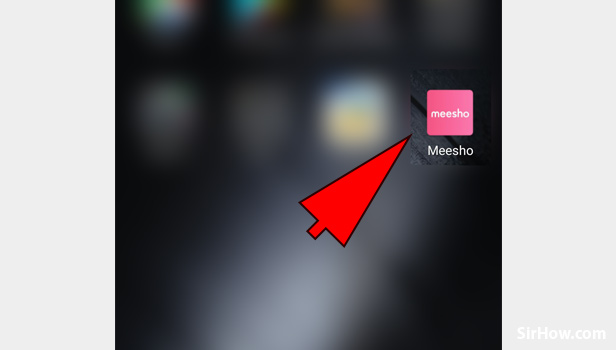
2. Tap on the option Account: Tap on the option “Account”. You will be able to see the option to enter the referral code.
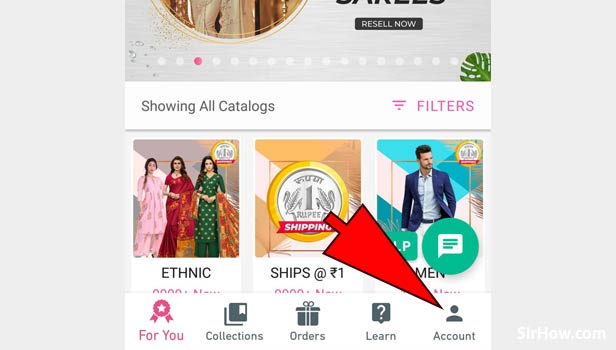
3. Tap on "Enter Referral code": Tap on the option “Enter Referral Code” A pop Message appears on the screen, where you can enter the code details. You will be able to see other details also in the list view. Select the option to enter the referral code. 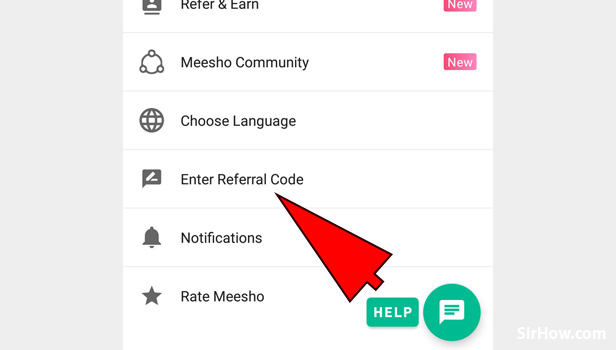
4. Enter the referral code: Enter the referral code in the space given. You can get an additional discount on referral codes. Referral code is usually a combination of alphabets and numerals. 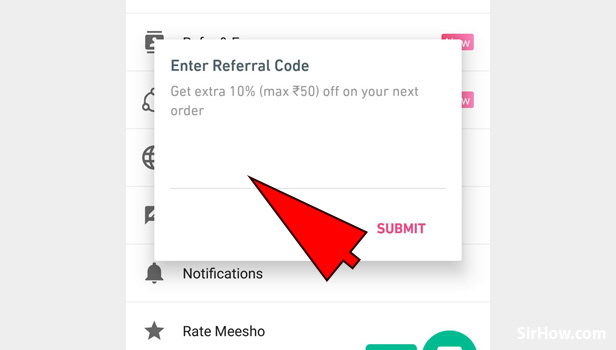
5. Tap on submit: Tap on the option submit. Once you enter the referral code, you can submit the same by tapping on the option” Submit”. The request gets submitted and you can avail the benefits. 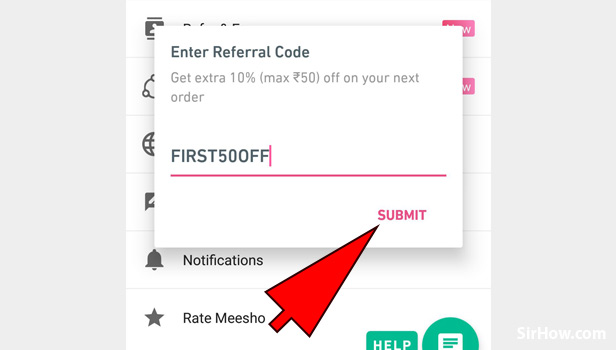
Meesho provides an opportunity to work from home at your convenience and earn profits. This article explains the simple steps involved to enter the referral code in Meesho. Referral codes help you to get the extra discounts on products. You just have to follow the simple steps and update the referral code and get the benefits. Use Meesho and earn profits.
