- Windows 11
- change power mode
- pause auto updates
- set up metered
- record screen windows 11
- change your computer’s
- remove 'recommended' section
- enhance audio windows 11
- enable dns over
- disable telemetry windows 11
- check windows version
- schedule auto shutdown on windows 11
- sticky and filter keys on windows 11
- disable animation effects in windows11
- pip mode in windows11
- screen resolution on windows11
- remove sign in pin in windows11
- factory reset in windows11
- disable cortana from windows11
- disable startup sound on windows11
- clear cache automatically in windows 11
- scrollbars in windows 11
- hide taskbar in windows11
- disable find my device in windows11
- disable widgets windows 11
- lock screen clock windows 11
- remove language switcher windows 11
- clear location history windows 11
- find your windows 11 product key
- update drivers windows 11
- disable location access windows 11
- setup voice access windows 11
- check screen time windows 11
- set default browser in windows 11
- show hidden files windows 11
- change date time windows 11
- change screenshot folder windows 11
- enable night light windows 11
- enable/disable camera windows 11
- modify camera privacy windows 11
- custom downloads location windows 11
- increase touchpad sensitivity windows 11
- change downloads location windows 11
- save screenshot as pdf windows 11
- hide cursor windows 11
- find ip address windows 11
- disable mouse acceleration windows 11
- update windows 11
- change location history windows 11
- off speech recognition windows 11
- change pointer speed windows 11
- keep laptop awake windows 11
- disable restartable apps windows 11
- disable game mode windows 11
- switch modes windows 11
- modify refresh rate windows 11
- disable autocorrect windows 11
- reverse touchpad scrolling windows 11
- forget wifi networks windows 11
- disable system notifications windows 11
- change administrator windows 11
- trim video windows 11
- check wifi password windows 11
- check ram on windows 11
- add screen saver windows 11
- change desktop icons windows 11
- check windows 11 is activated
- enable spatial sound windows 11
- stop system sleep windows 11
- set up guest account windows 11
- increase font size windows 11
- rotate screen in windows 11
- keep calculator on top windows 11
- enable & use clipboard history windows 11
- remove teams chat windows 11
- enable & use clr filters windows 11
- chng mouse cursor clr on windows 11
- disable touchpad windows 11
- delete chrome windows 11
- track internet usage windows11
- change colour windows 11
- delete temporary files windows 11
- disable bluetooth windows 11
- pause windows 11 updates
- disable wi fi windows 11
- install games windows 11
- install wps office windows11
- change default browser windows11
- delete apps windows 11
- add new folder windows11
- change sleep mode time
- change taskbar color windows11
- change date and time windows11
- open camera windows 11
- change to dark theme windows11
- delete password windows 11
- change lock screen windows 11
- change font size windows11
- change user account windows11
- change desktop icon size windows11
- change password windows 11
- change wallpaper windows 11
- change language windows 11
- change brightness windows 11
How to Find Your Windows 11 Product Key
The Windows 11 product ki is a kind of password or a key that is required for the activation of Windows. The product key comes when you buy a new device and the hardware expert installs Windows on your device.
But sometimes you might also be needed at the latest stage in time. Whenever you install a new Windows. You will require the product key for activation of that Windows. Finding your Windows 11 product key is not a very difficult job.
You should also know how to change administrator in Windows 11. As the administrator has access to all the files and data on the computer which may be confidential. Meanwhile, get to know about how to find your Windows 11 product key. Let's start!
Find Product Key in Windows 11 Instantly
Find your Windows 11 Product key in 5 Steps
Step-1 Click on the 'Windows' button: First of all, all you have to do is to press or click on the 'Windows' icon from the desktop. You can easily locate it in the taskbar at the bottom of the screen.
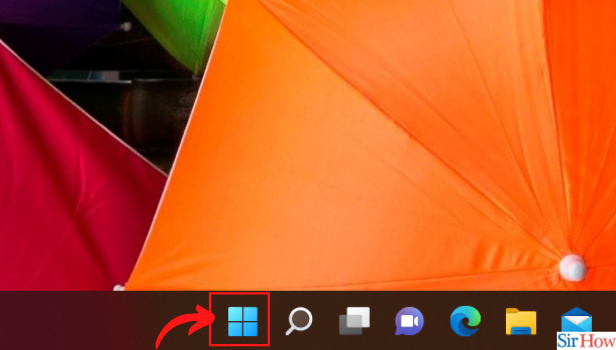
Step-2 Search 'Command Prompt' in Search Bar: After clicking on the windows icon, you will see the search bar. Type 'Command Prompt' in the search bar. Then, click on enter.
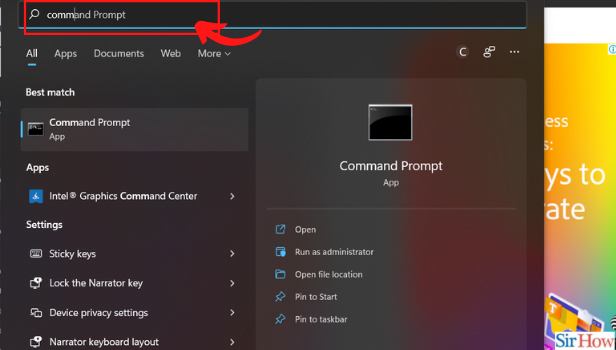
Step-3 Click on 'Run as Administrator': Then, you have to click on the option 'Run as Administrator'. This option is on the right pane of the Command Prompt in the search results.
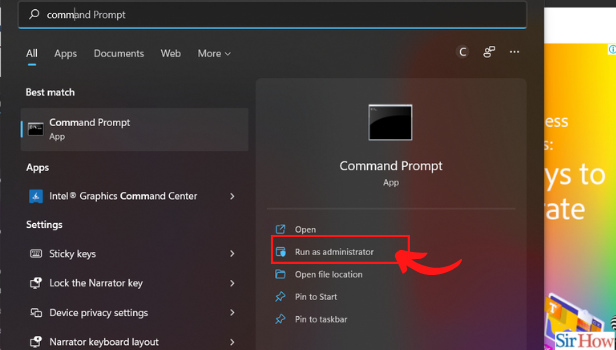
Step-4 Write the Command' In the Command window, type the following command written below-
wmic path SoftwareLicensingService get OA3xOriginalProductKey
After writing the above command, just click on the 'Enter' tab.
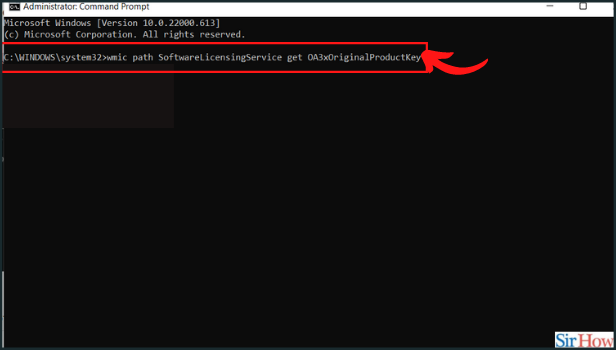
Step-5 Check your Product Key: After clicking on entering, you will be able to see your product key. It will come in the 'Command Prompt' window on your desktop screen.
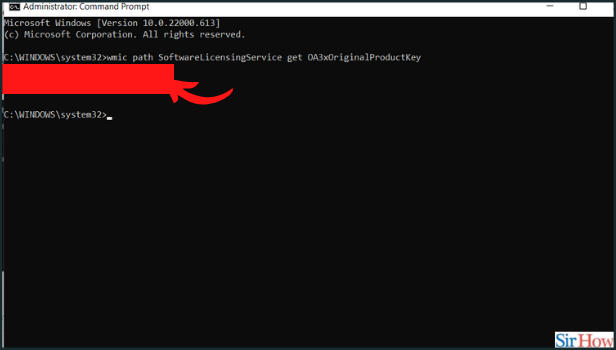
Is There Any Other Way To Find The Product Key For Windows 11?
There is one more way by which you can find the product key of Windows 11. That way is to find the box that came initially when Windows was installed on your desktop.
But this way is not at all convenient. Chances are that you might not be able to find the box or you might have even lost the box. So, the command prompt way is the best possible way to find your Windows 11 product key.
What Is The Work and Use Of Command Prompt in Our System?
Command Prompt is the built-in command interpreter that comes with every desktop device. With the help of the command prompt, you can find every important and not so easily accessible information about the system. It also shows the important commands. Its other name is cmd.exe as it is an exe file.
Is It Possible to Check If We Have an Active Windows 11 on our Desktop or not?
Yes, you can easily check if Windows 11 is activated in your system or not. It is a very easy process. You just have to follow the correct steps. Also, it is very important to activate Windows on your device.
