- imo
- hide unwanted imo functions
- mute audio call on imo
- delete imo video call history
- change nickname/username in imo
- install imo in laptop
- know imo account hacked
- request account info imo
- change country in imo
- turn on/off autoplay imo
- check recent visitors imo
- delete imo group
- delete imo voice club
- check who added imo
- know imo message read
- upgrade level on imo
- update imo app
- create shortcut imo contacts
- invite someone on imo
- logout imo all devices
- lock password imo
- earn imo diamonds
- remove imo explore
- send voice message imo
- delete imo contact
- hide number imo
- set favorite contacts imo
- qr code feature imo
- know someone imo account
- change imo chat background
- find friend of friends on imo
- imo group video call
- block imo ads
- logout imo account
- create imo account
- imo deleted messages
- multiple imo accounts
- delete imo call history
- check imo story viewers
- privacy on imo story
- imo story notification
- find someone on imo
- share video on imo story
- check imo block list
- see imo contact number
- change imo language
- switch imo account
- stop auto photo download
- download imo story video
- add imo story
- save photos on imo
- request name change on imo
- create chat group on imo
- imo video call
- use imo stories
- use imo
- install imo
- enable imo notifications
- imo privacy settings
- delete imo stories
- invisible on imo
- delete imo account
- imo profile
- block unblockh
- change imo ringtone
- imo notifications
- imo call recorder
- last seen imo
- chat history imo
- change imo number
- imo on pc
- imo contacts
- imo video calls
How to Make Group Video Call in imo
imo became a well known messaging service as it gained much of its popularity because of its high quality and free audio and video calling feature. Another important feature of imo is that it allow us to create groups. With the help of this feature, you can add your friends and family in groups and chat as well as do video calls with them. Given below is a guide that illustrates a step to step procedure to make imo group video call.
how to group video calling in imo
Steps to use Group Video Call imo
Step 1- Open imo App: Look for the app with a white logo and a blue chat bubble. It has a blue text titled "imo," which resides inside the chat bubble. You will find this app on the main menu of your android or apple device. Tap on the app to launch the application.

Step 2- Tap on contact icon: You will then see a home page displaying your profile and four other options. You must choose the option that is positioned on the far right. This is the contact option. Tap on that.
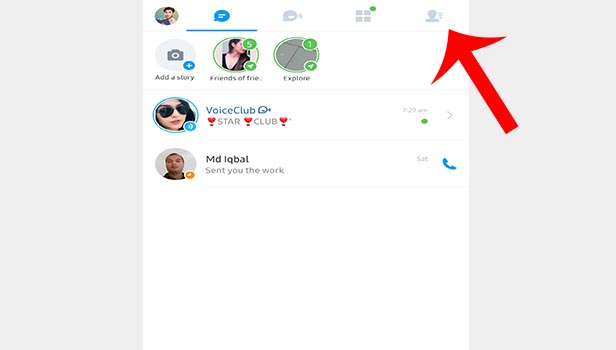
Step 3- Tap on group chat & add friends: You will see a list of contacts on the screen. You must first create a group in order to make an imo group video call. Above the list of contacts, three options are displayed namely new contacts, call history and new group chat.
You'll have to click on new group chat to create a group. After that, you have to select the contacts that you wish to add in your group. Select the option with a tick sign at the bottom of the screen once you've selected all of the members you'd like to add to the group.
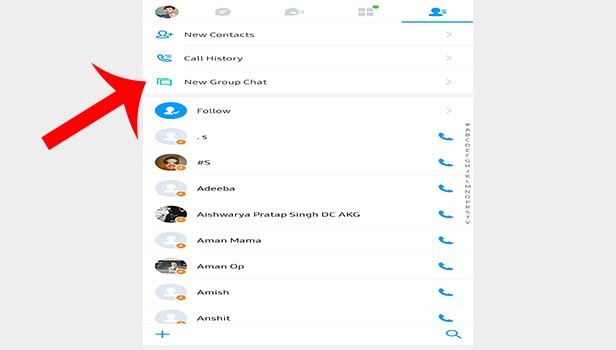
Step 4- Open group & tap on video call icon: You will be then taken to the group chat where everyone will be notified that you have added them. When you open the group chat, on the top right side of the screen you will see three options.
One is for making a phone call, the other is for video calling and the third is a horizontal ellipsis symbol. Click on the second option with a camera icon. That is the icon for video calling. Tap on it.
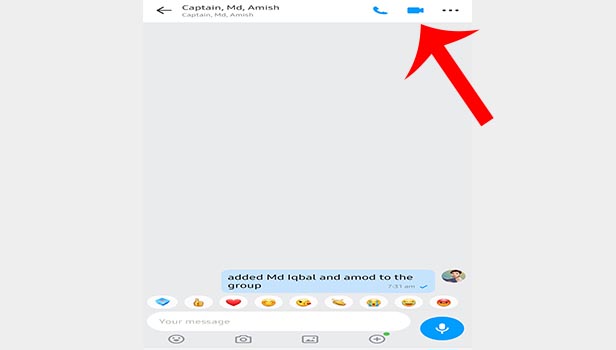
By following the steps indicated above, anyone can make an imo group video call. Given below are some pointers that will tell you more about imo group video call.
Note:
- Users can make imo group video calls that allows maximum of 9 participants.
- On imo, you can create or participate in public and private groups. You can add members from your imo contact list into private groups. You can join or add members outside of your contact list in public groups and they will be able to view your profile, video, and username.
- If you don't give a name to the group, your name along with the other participants' names will be the default name of the group.
- The friends that appear on our contact list are the ones who use imo. If you want to add someone to the group who is not a imo user, you will have to send them an invite.
