
Windows 11

Windows 11
Answered 11 months ago
In Windows 10, changing the power mode of your computer is easy: select your preferred power plan from the Settings app, and Windows will automatically adjust your settings to match. However, to cha Read more... 
|

Windows 11
Answered 11 months ago
One of the easiest ways to prevent automatic Windows updates is to use the “Pause updates” option. However, as you can tell from the name, this is not a permanent solution as it wil Read more... 
|

Windows 11
Answered 11 months ago
To disable automatic Windows 11 updates is to designate your Wi-Fi or Ethernet connection as metered. Windows 11 does not automatically download updates over metered connections, meaning you can res Read more... 
|

Windows 11
Answered 11 months ago
While Windows 11, or Windows 10 for that matter, does not come with a built-in screen recorder, there is the Xbox Game Bar that lets you record the screen with ease. It’s meant to record gamin Read more... 
|

Windows 11
Answered 11 months ago
Whenever you open your Windows device like your desktop or your PC, you must have seen a name appearing above the password-entering tab. That is the name that has been assigned to a computer either Read more... 
|

Windows 11
Answered 11 months ago
In this article, we are particularly going to talk about how to remove 'Recommended' section from Windows 11 start menu. While starting your Windows device, you might have noticed that there Read more... 
|

Windows 11
Answered 11 months ago
Enhance Audio in Windows 11 is a collection of configurable settings that help you tune the overall sound output of your headphones or earphones on your PC to your liking. Using the feature, you can Read more... 
|

Windows 11
Answered 11 months ago
To enable DNS over HTTPS, you will have to choose two pairs of DNS servers. One pair for IPv4 and the other for IPv6. Here is a list of available DNS addresses for IPv6 and IPv4: IPv4: Read more... 
|

Windows 11
Answered 11 months ago
Limit Microsoft Logs Limiting what Microsoft has access to is the best way to handle data privacy if you are using the Home editions. Microsoft doesn’t allow Home edition users to disabl Read more... 
|

Windows 11
Answered 1 year ago
This article will help you to learn how to check the windows version on your computer in 4 easy steps. If you are finding some troubleshooting with your computer, you might want to know what v Read more... 
|

Windows 11
Answered 1 year ago
Prepare your system to get off after the scheduled time. You can either put your system stop from sleeping on windows 11 or schedule an Automatic shutdown on Windows 11. Both are effective whi Read more... 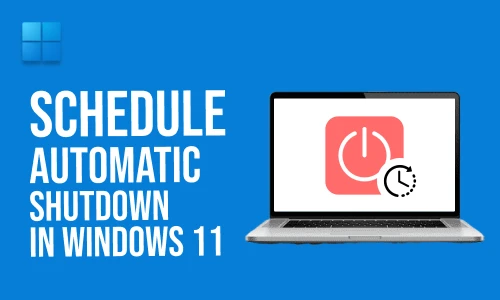
|

Windows 11
Answered 1 year ago
Before moving forward with the article you should be clear with the concept of sticky and filter keys. Sticky Keys is a special feature that enables the user to press one key at a time. Instea Read more... 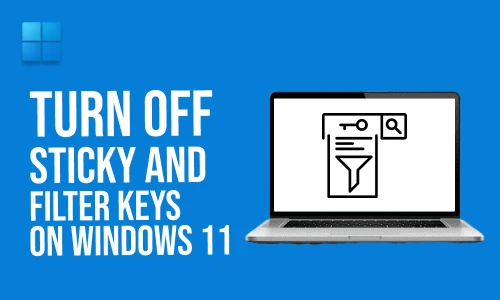
|

Windows 11
Answered 1 year ago
To start with, an animation effect basically a special visual or sound effect that can be added to an object or any screen. They look very attractive and catchy. Also, they can make transitions look Read more... 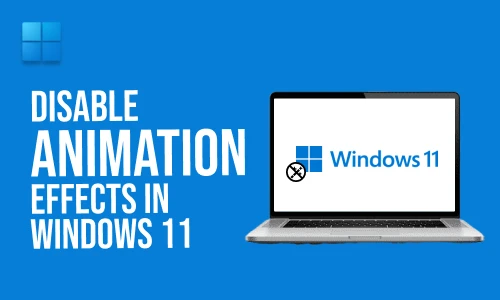
|

Windows 11
Answered 1 year ago
The full form of PiP mode is Picture-in-Picture mode. You can find it on any native Windows 11 media or video player just like ‘Films & TV. But do note that, it works with the videos that Read more...  Mode For Videos in Windows 11.webp)
|

Windows 11
Answered 1 year ago
Many of you who do not have much interest in technology might not know what screen resolution is. Let us tell you and make it easier for you to understand. Screen resolution describes the visual dim Read more... 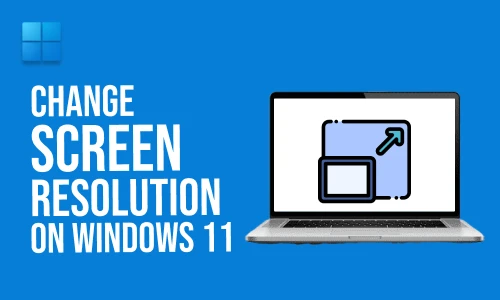
|

Windows 11
Answered 1 year ago
It is very important to maintain the privacy and security of your device. As your device may contain some personal or confidential information that you do not want to share with anyone else without Read more... 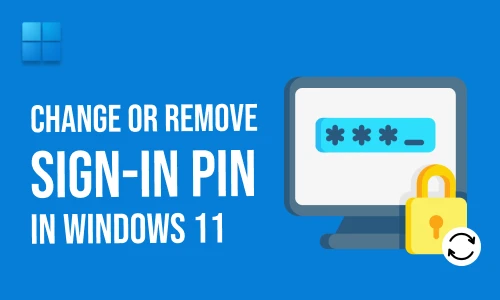
|

Windows 11
Answered 1 year ago
Before moving forward with the article, we would like to tell you what exactly the factory reset feature is. A factory reset is a software formatting feature that erases all the data from your devic Read more... 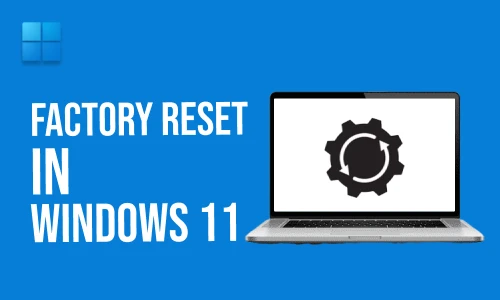
|

Windows 11
Answered 1 year ago
In this modern technology world, one of the most unique and latest features is the voice assistants that come with the devices. Apple has the voice assistant and Google Google also has its own voice Read more... 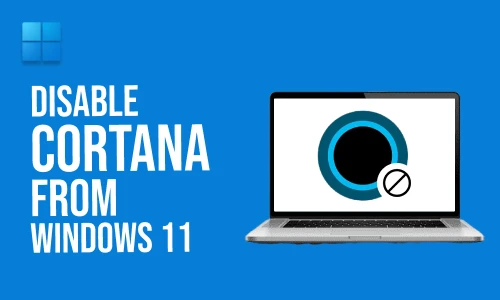
|

Windows 11
Answered 1 year ago
If you use a PC or a laptop with the Windows operating system. Then, you must have noticed that while it is being started, then at that time there is a sound that place for one or two seconds. The s Read more... 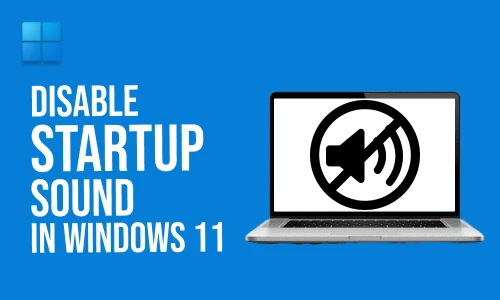
|

Windows 11
Answered 1 year ago
If you're into technology and computers, then you might already know what cache is. So, basically, a cache is a very small file or folder used to store temporary files or some other data or info Read more... 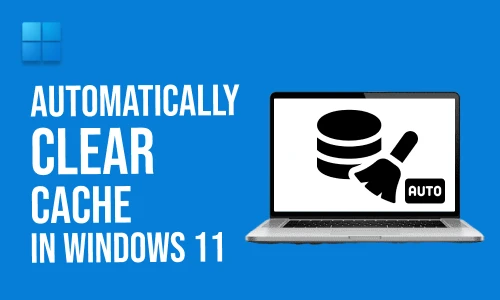
|

Windows 11
Answered 1 year ago
Before moving forward, you should know what a scrollbar is. According to Microsoft, the location of a standard scroll bar is in the non-client area of a window. It is created initially with the wind Read more... 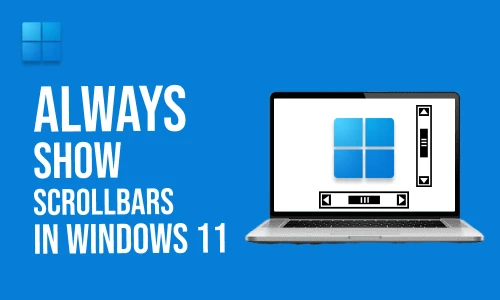
|

Windows 11
Answered 1 year ago
As many of you might be knowing that Windows 11 is the latest update of the Windows Operating System. It was released by the company in October 2021. It was released with many latest and unique feat Read more... 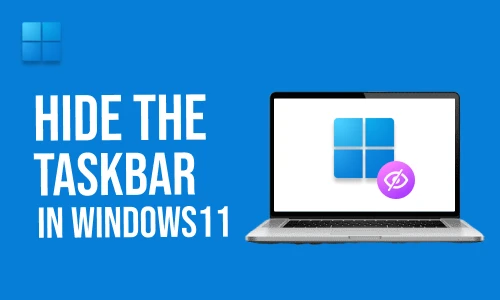
|

Windows 11
Answered 1 year ago
Not everyone may want to know the whereabouts of their device. Sometimes users want to disable the find my device option in windows11 for various reasons. You can also disable Bluetooth in windows 1 Read more... 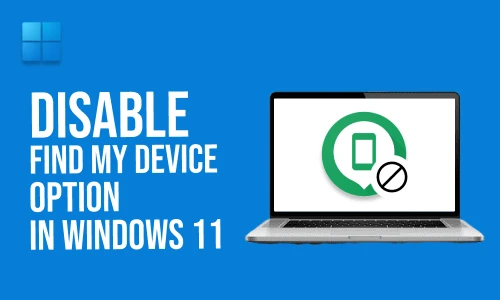
|

Windows 11
Answered 1 year ago
Widgets behave as shortcuts for accessing various functions and features of the device. Widgets are available on all the devices such as laptops, tablets, computers and even mobile phones. Some Read more... 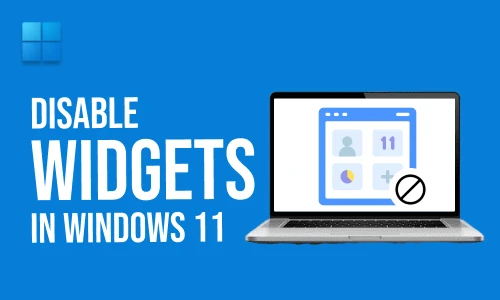
|

Windows 11
Answered 1 year ago
The default clock on the lock screen of Windows 11 is the digital clock. There are various clock formats available on modern devices. The digital 12-hour clock is the default clock in almost all dev Read more... 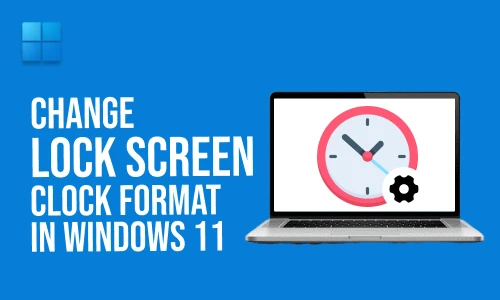
|

Windows 11
Answered 1 year ago
With the help of the Language switcher in Windows 11, you can easily stretch between two languages in just a matter of a few seconds. You can easily do this. Because the option of language switcher Read more... 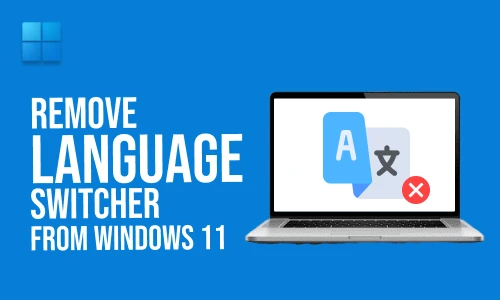
|

Windows 11
Answered 1 year ago
Whenever you go to a new location with your device. Then, it saves the location in its servers with the help of Google and GPS for further uses. But the condition is that the GPS should be turned of Read more... 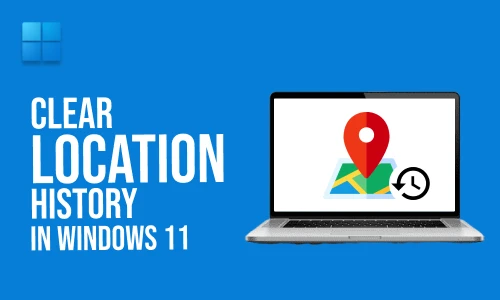
|

Windows 11
Answered 2 years ago
The Windows 11 product ki is a kind of password or a key that is required for the activation of Windows. The product key comes when you buy a new device and the hardware expert installs Windows on y Read more... 
|

Windows 11
Answered 1 year ago
Device manager is the way to update drivers on Windows 11. You need to follow simple steps and you can update drivers for audio, graphics, Bluetooth and Wi-Fi adapters, etc., on Windows 11. Before t Read more... 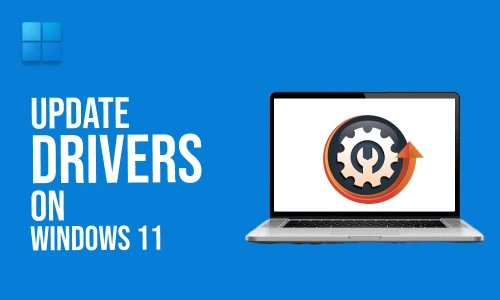
|

Windows 11
Answered 1 year ago
Location is always helpful to know the availability of things in your locality. On Windows 11, you can enable the location for every app or ditch some apps. You can also choose to disable the locati Read more... 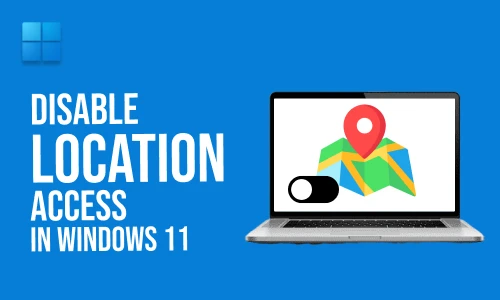
|

Windows 11
Answered 1 year ago
If you are more satisfied with invoice instructions and help. Then enabling voice access is very beneficial for you to have the right steps audible. This will lessen the errors and make your work mo Read more... 
|

Windows 11
Answered 1 year ago
Using Pc blindly can affect your eye vision plus affect your physical health too. On-Screen matters a lot to keep the record to avoid excess use of PC. One must always track the screen time and make Read more... 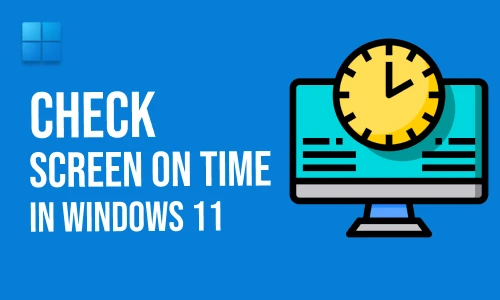
|

Windows 11
Answered 1 year ago
If you are looking to update the default browser on Windows 11. Then you are at the right place. Firstly, make sure you have a windows 11 activated. Then go through the below article and read the st Read more... 
|

Windows 11
Answered 1 year ago
Have you had some of the most important files and folders on windows 11? Of course, everyone keeps a hidden folder for security purposes. However, after some point, you may have to access them. It b Read more... 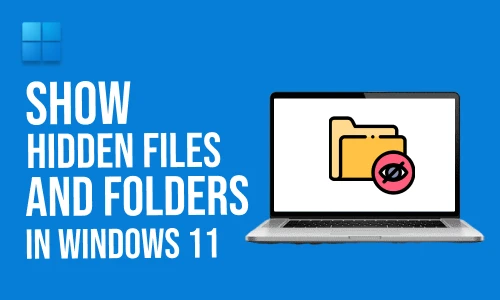
|

Windows 11
Answered 1 year ago
How to Change Date And Time in Windows 11 (Tutorial) The wrong date and time will affect drastically your system of windows 11. Always try to have the correct date and time on your sy Read more... 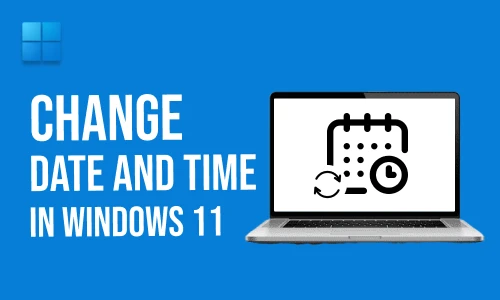
|

Windows 11
Answered 1 year ago
To change the screenshot location, you need to make changes in the settings of Windows 11. You can choose any folder and shift the old screenshots to a new folder. Or you can start very fresh. Like Read more... 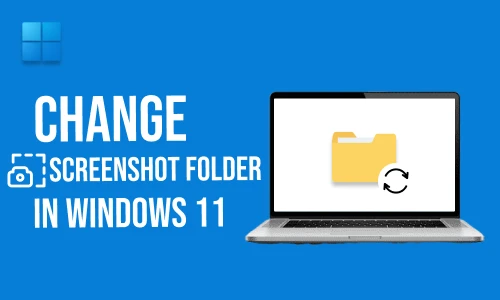
|

Windows 11
Answered 1 year ago
Does the screen light bother you at night while you are working tirelessly for night shifts? Make your system stop sleeping on windows 11 and then work consistently. The other thing to do is enable Read more... 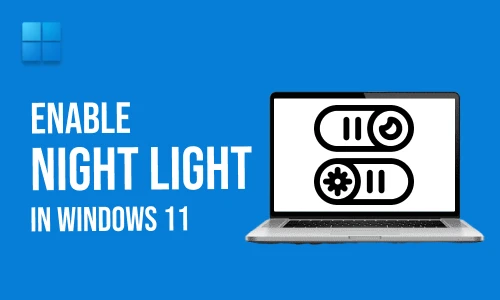
|

Windows 11
Answered 1 year ago
If you are looking to disable the camera feature from your Windows 11. As of now, you don't want to open the camera on windows 11. You are at the perfect place to get the solution to your issue. Read more... 
|

Windows 11
Answered 1 year ago
Camera privacy is vital in protecting against cybercrime. Always modify the camera privacy for every app on Windows 11. To make your changes in the settings of the camera without disturbance. Then m Read more... 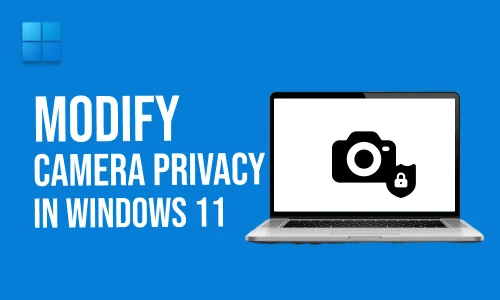
|

Windows 11
Answered 1 year ago
Custom location is a saviour to store your personal downloaded stuff on Pc. Otherwise, all the downloads in one place can assemble mess. It is better to have one custom location for storing your dow Read more... 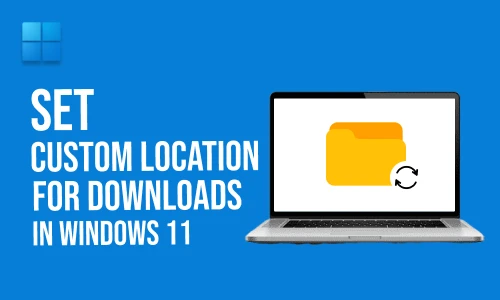
|

Windows 11
Answered 1 year ago
Rapid action and reaction are a perfect blend of tools that you need to work efficiently. The sensitivity of the touchpad is crucial when you tap on features or options to make your work more rapid. Read more... 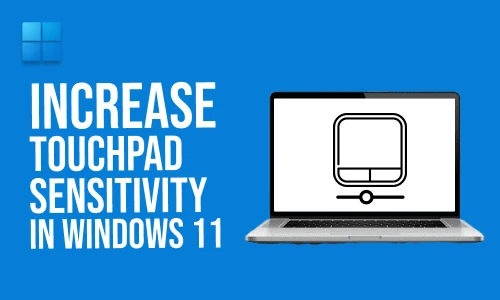
|

Windows 11
Answered 1 year ago
Looking for new space to store the newly downloaded apps on Windows 11? Keeping single folder space to keep the app can be confusing and fills the storage very quickly. You can conveniently change t Read more... 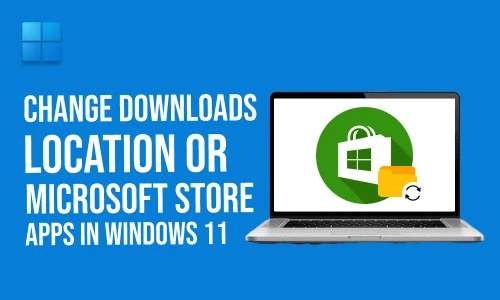
|

Windows 11
Answered 1 year ago
When you collect the images or important pictures of stats, information etc, you never forget to take a screenshot of it. But did you know that you can change the colour of the mouse cursor on Windo Read more... 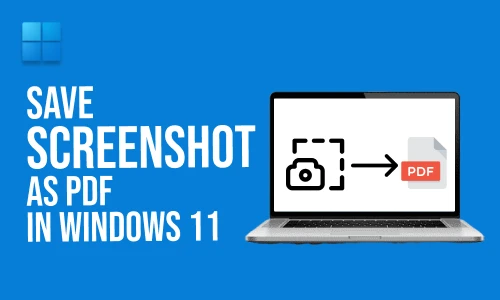
|

Windows 11
Answered 1 year ago
Typing requires a lot of attention if you are preparing it for your professional work. The cursor can be the biggest barrier while you type speedingly. Now with windows 11, you will have numerous op Read more... 
|

Windows 11
Answered 1 year ago
The full form of IP is the Internet Protocol address. So, before moving forward with the article, an IP address is a numerical label or address which is associated with a computer network where Inte Read more... 
|

Windows 11
Answered 1 year ago
In this article, we are going to talk about how to disable mouse acceleration in Windows 11. First of all, you should know what mouse acceleration exactly is. With the help of mouse acceleration, th Read more... 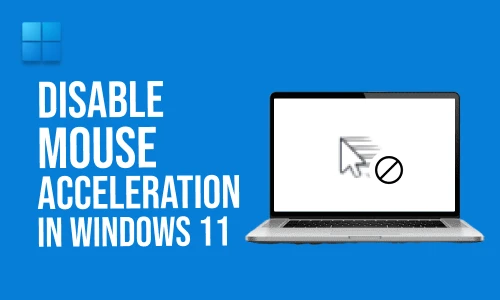
|

Windows 11
Answered 1 year ago
From time to time, every software releases its new and latest updates with some latest and unique features for the users of the software. It is always important to update your Windows to the latest Read more... 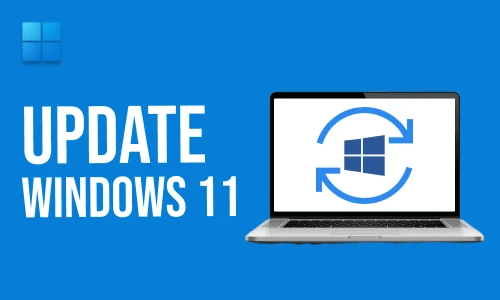
|

Windows 11
Answered 1 year ago
Whenever you go to a new location with your device. Then, it saves the location in its servers with the help of Google and GPS for further uses. But the condition is that the GPS should be turned of Read more... 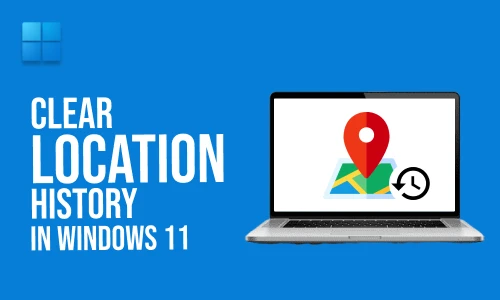
|

Windows 11
Answered 1 year ago
The Online Speech Recognition feature in any desktop or any other electronic gadget allows the device to recognize the speech of the user or the users. It is the use of many features such as the mos Read more... 
|

Windows 11
Answered 1 year ago
In Windows 11, there is a very useful feature and which the user can decide the mouse pointer speed of the Touchpad or the mouse of the device. Different people are comfortable with different speeds Read more... 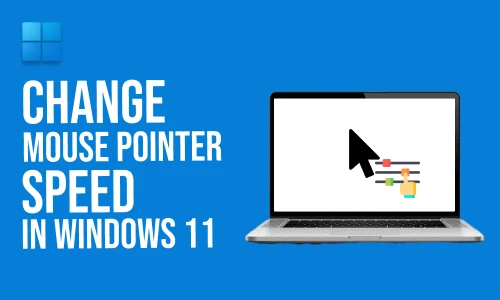
|

Windows 11
Answered 1 year ago
In this article, we are going to talk about how to keep a laptop awake with the lid closed in Windows 11. It is a pretty basic thing, but still many people do not know how to do with exactly. All yo Read more... 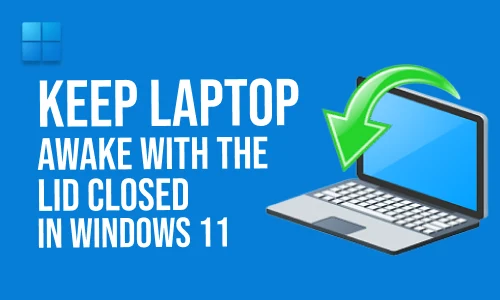
|

Windows 11
Answered 1 year ago
Sometimes, you forget to close some applications or programs on Windows before shutting down your system. When you again open your device, those applications or programs automatically restart. These Read more... 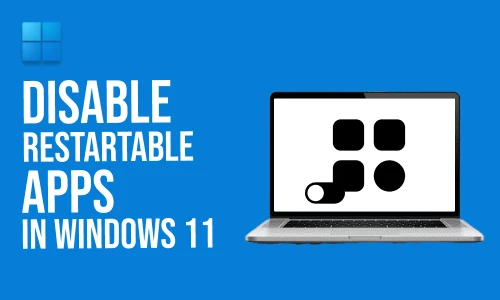
|

Windows 11
Answered 1 year ago
The game mode is a feature that is available in most modern smartphones, tablets and computers these days. In some devices, the game mode is also known as the game launcher. It is the same thing. Th Read more... 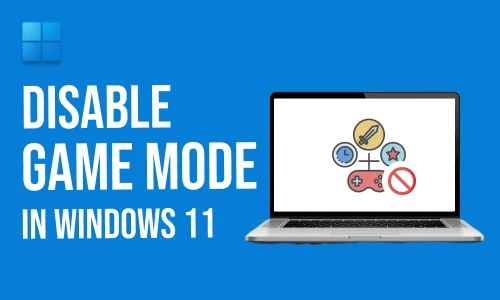
|

Windows 11
Answered 1 year ago
On most electronic devices or smart gadgets these days, we have the option to switch between light and dark mode. Some devices the light and dark modes by the name of day and night modes. This is no Read more... 
|

Windows 11
Answered 1 year ago
First of all, you should know what we mean by the term Refresh Rate in our desktops. So, the Refresh rate describes the number of times that a monitor refreshes an image per second. Let us take an e Read more... 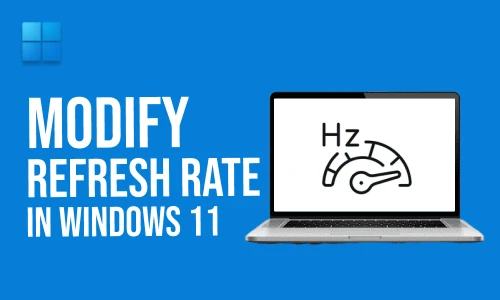
|

Windows 11
Answered 1 year ago
Autocorrect is a feature of every electronics gadget with a keyboard that automatically corrects the words or sentences that have a wrong spelling. In short, this feature auto-correct mis-spelled wo Read more... 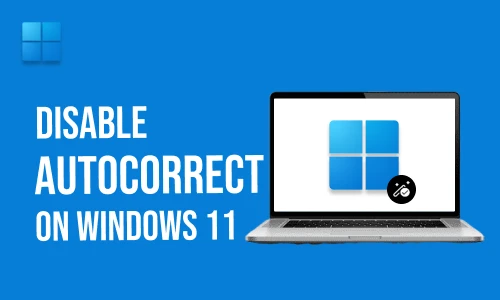
|

Windows 11
Answered 1 year ago
Touchpad scrolling or touchpad gestures are special features of any desktop or computer device. The mouse of a computer or the touchpad of a laptop also has some other special features. Like we can Read more... 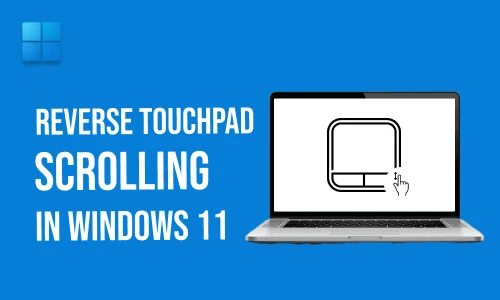
|

Windows 11
Answered 1 year ago
To establish a data connection and go online on our desktop or laptop, we have to establish a Wi-Fi connection most of the time. Wi-Fi is the fastest and the most convenient way of using data on our Read more... 
|

Windows 11
Answered 1 year ago
Notifications are a very good way to keep you updated on all the activities that are happening in your system. Most of you might already know that you can control which apps are programs you want to Read more... 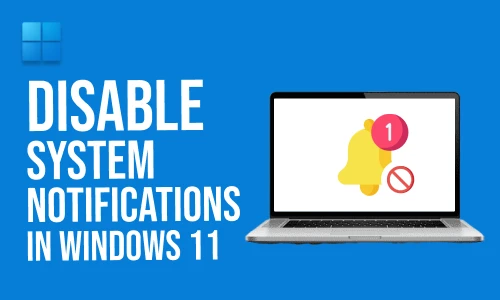
|

Windows 11
Answered 1 year ago
Do you know who is a window or desktop administrator? So basically, wn administrator is a person who has access to everything on the desktop or PC. That person can make changes on a computer that wi Read more... 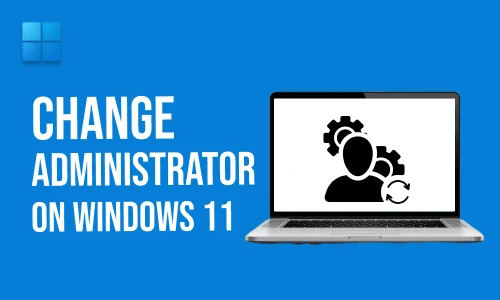
|

Windows 11
Answered 1 year ago
The new update of windows 11 allows its users to trim a video on Windows 11. It is a very great features for all the graphic designers. Also it is a very good feature for the people who work as crea Read more... 
|

Windows 11
Answered 1 year ago
To enable the data connection in your laptop or PC you have to turn the Wi-Fi on. Wi-Fi connection is very important to connect your desktop or laptop to the internet connection. Sometimes you may s Read more... 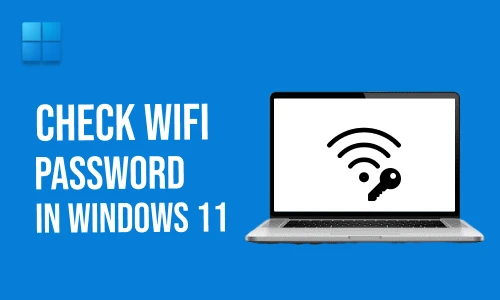
|

Windows 11
Answered 1 year ago
Before buying any computer, laptop, mobile, tablet or any other electronic device with storage, people mostly check their RAM. RAM is the random access memory of any device. It shows how much is the Read more... 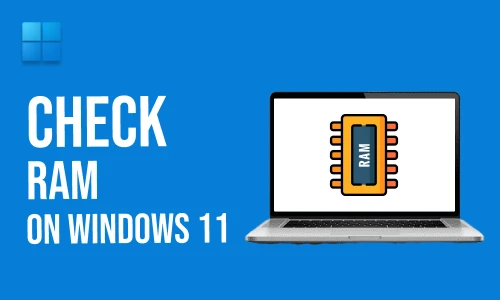
|

Windows 11
Answered 1 year ago
Some of you might be wondering what exactly a screensaver is. Let us make it easy for you. A screensaver can be any graphic, image, animation or short video that will replace the usual screen after Read more... 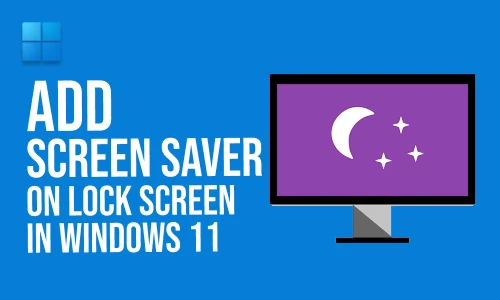
|

Windows 11
Answered 1 year ago
Just like you can customise the home screen of your mobile phone. You can also customise the screen of your desktop and choose what apps you want to show there. Windows 11 offers you so many persona Read more... |

Windows 11
Answered 1 year ago
A lot of times there is confusion in the minds of Windows users if their Windows is activated or not. If the Windows is not activated then a lot of features cannot be used which come with the Window Read more... 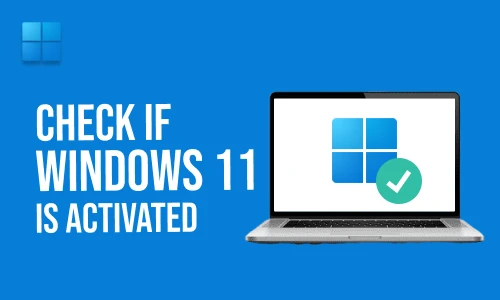
|

Windows 11
Answered 1 year ago
To experience the 3D Audio in Windows 11, you can use spatial sound. It is the better quality of audio that makes the sound clear and reach in three-dimensional virtual space. You can have spat Read more... 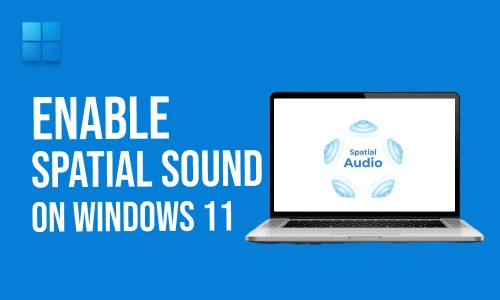
|

Windows 11
Answered 1 year ago
Continuity is the key factor for consistent brilliance in your work. While working on the system of windows 11 may bother you, due to the time and again screen shut down. It is annoying as well as b Read more... 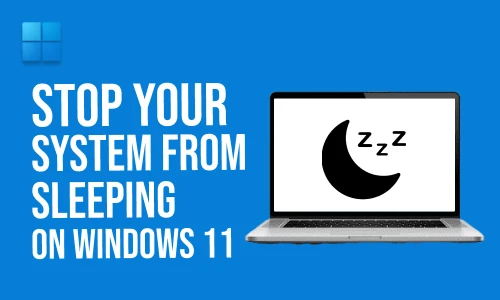
|

Windows 11
Answered 1 year ago
Multiple accounts are always beneficial for family or work-related uses on Windows 11. You can also change the user account in Windows 11. Moreover, you can set up a guest account on windows 11. Now Read more... 
|

Windows 11
Answered 1 year ago
Appropriate font size matters a lot while you format the professional and personal draft on Windows 11. A bit of misplacement in text size can create e a big mess on your document. Using a bigger fo Read more... 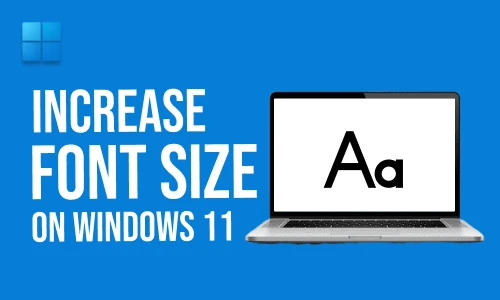
|

Windows 11
Answered 1 year ago
Working with flexible features or screens makes the work easier and on time. Likewise, Windows 11 offers a variety of apps and features that are great assets in shaping our work flawless. Flexibilit Read more... 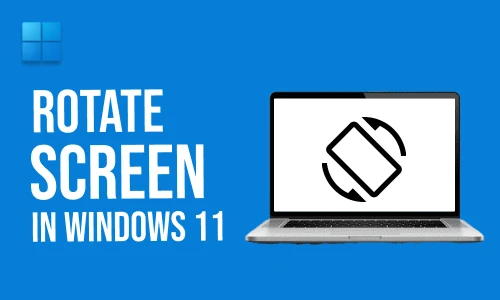
|

Windows 11
Answered 1 year ago
Windows 11 are a flexible operating system when it comes to features and options in their settings option. For instance, you can keep track of internet usage in Windows 11. Similarly, if you want to Read more... 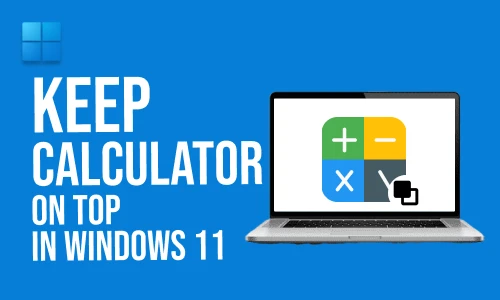
|

Windows 11
Answered 1 year ago
Have you copied or written or searched that was extremely important? Now you are unable to find them. The Clipboard is the place wherein you will find some relief. It stores the copied or searched c Read more... 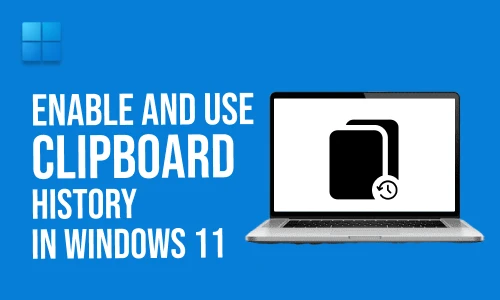
|

Windows 11
Answered 1 year ago
Chats can fill up your storage very quickly on Windows 11. Plus if you have group chats, then they take up the humungous space of your device. The option is to clear some of the chats to make space Read more... 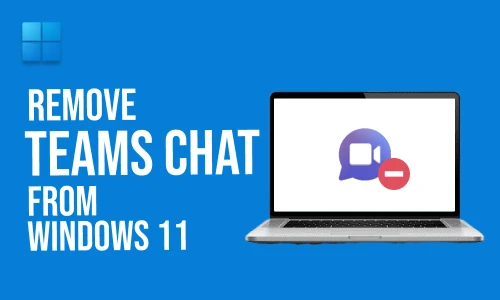
|

Windows 11
Answered 1 year ago
Color filters are a pleasant aspect when it comes to working on Windows 11. So you can make your Windows 11 more colored and beautiful. You can enable and use color filters on Windows 11. Also, you Read more... 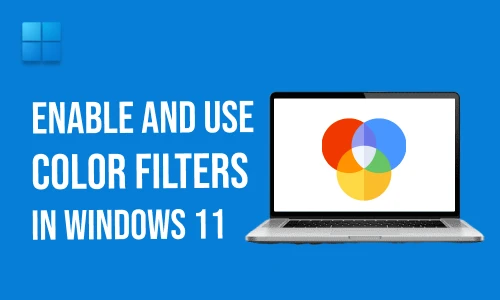
|

Windows 11
Answered 1 year ago
Are you get confused with the position of the mouse cursor of Windows 11 while you are in between some important work? It tends to happen, however, you can change the mouse cursor color on Windows 1 Read more... 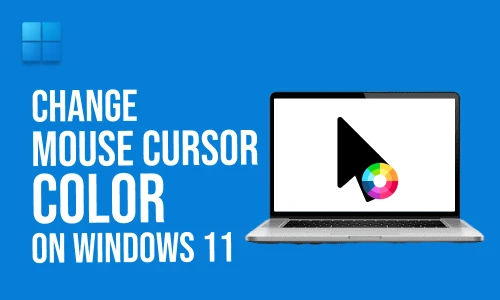
|

Windows 11
Answered 1 year ago
Did you do some action on your laptop with your touchpad without knowing? Well, then there might be some gestures active for it. You can disable the touchpad in Windows 11 by following this guide so Read more... 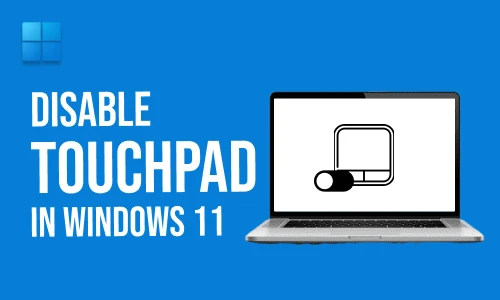
|

Windows 11
Answered 1 year ago
Browser is an important application on any device. Did you check your internet usage in Windows 11? And did you find out that you do not use chrome much? Well, in that case, you can delete chrome in Read more... 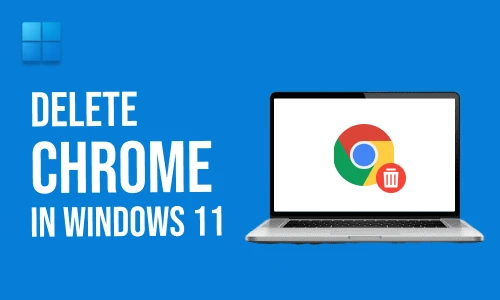
|

Windows 11
Answered 1 year ago
It is very important to track internet usage in Windows 11. In a time when working over technological devices and over the internet is common, we must be aware of our data usage and screen time. Whe Read more... 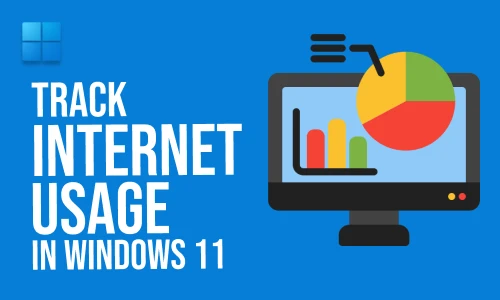
|

Windows 11
Answered 1 year ago
Yes, you can change color in Windows 11. By default, your Windows color is blue. However, it is quite easy to change it in just a few steps. Sometimes, we want colors that give us a good feeling. Ou Read more... 
|

Windows 11
Answered 1 year ago
You should delete temporary files in Windows 11 time and again so that your device is not filled with unnecessary data. On the other hand, you can also pause Windows updates in Windows 11 so that th Read more... 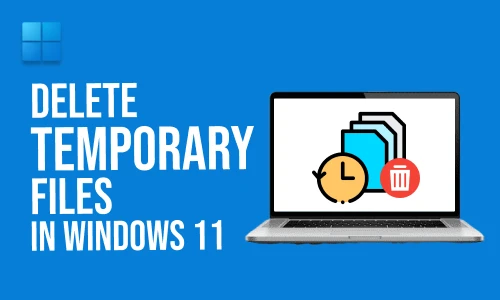
|

Windows 11
Answered 1 year ago
Once you turn on Bluetooth, it stays on in Windows 11 until you turn it off. Follow this guide to disable Bluetooth in Windows 11. You might have attached a Bluetooth mouse, headphones, or a Pen to Read more... 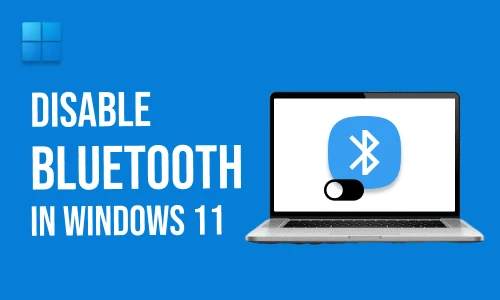
|

Windows 11
Answered 1 year ago
Do you not want your windows getting updated by themselves all the time? Then pause Windows updates Windows 11 with the help of this guide. Whenever there is a new update, it gets installed on its o Read more... 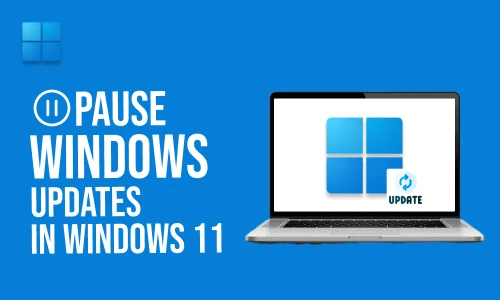
|

Windows 11
Answered 1 year ago
Once you turn on your Wi-Fi and connect over a network, your Wi-Fi will be on and connect automatically the next time too. Now, what if you want to disable Wi-Fi in Windows 11 and no longer work ove Read more... 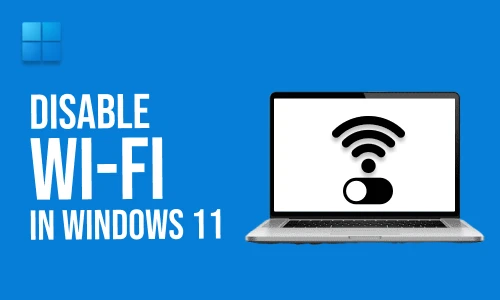
|

Windows 11
Answered 1 year ago
You need some refreshments while you work. For that purpose, you can install games in Windows 11 and take a breather while you work. You can get any free games directly from the Microsoft store itse Read more... 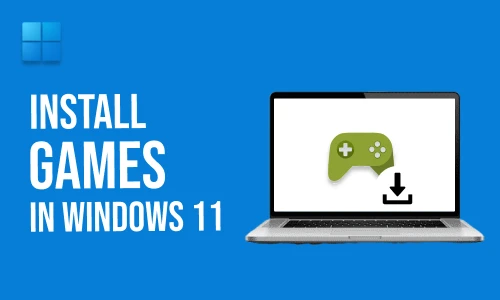
|

Windows 11
Answered 1 year ago
Do you want to install WPS office in Windows 11? You might want the free Windows suite that WPS offers. With the help of that, you can easily edit and read the Microsoft files on your Windows or tab Read more... 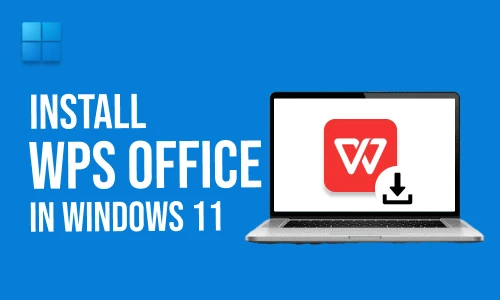
|

Windows 11
Answered 1 year ago
The default browser in Windows is Microsoft’s new Edge web browser. Microsoft decided to ship Edge as the default browser in Windows earlier this year, hoping that the new browser would improv Read more... 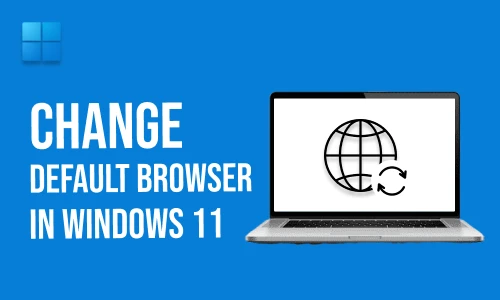
|

Windows 11
Answered 1 year ago
You can delete apps in Windows 11 that are unwanted and extra. If you feel your space is unnecessarily filled up with applications that you do not need, then simply remove them. You do not need to c Read more... 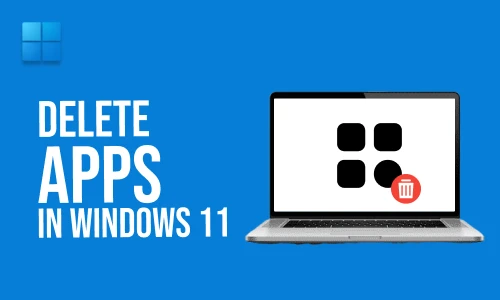
|

Windows 11
Answered 1 year ago
Do you want to add new folder in Windows 11? It is very easy and requires just a few clicks. It is easier than changing wallpaper in Windows 11. Do you not believe it? Then follow the steps and see Read more... 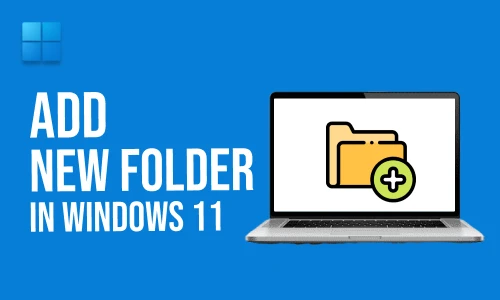
|

Windows 11
Answered 1 year ago
Changing the sleep mode time in Windows is an easy way to change the sleep time and wake time for your Windows computer. In this Windows guide, we’ll show you how to change your sleep mode tim Read more... 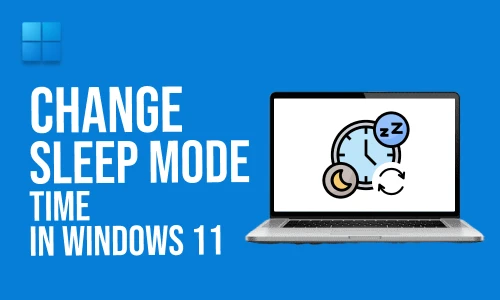
|

Windows 11
Answered 1 year ago
Windows 11 has a ton of great features. One of the best is the ability to customize the look and feel of the operating system to suit your preferences. One of the easiest ways to customize Windows 1 Read more... 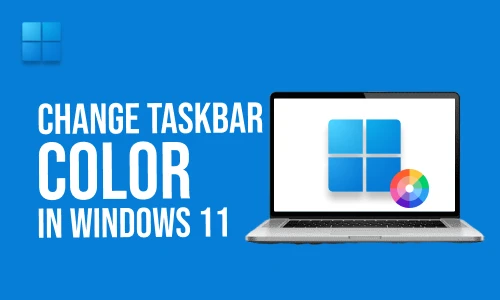
|

Windows 11
Answered 1 year ago
Most of the devices come with the default date and time based on the region. However, it is easy to change date and time in Windows 11. It is as simple as you change lock screen in Windows 11. Follo Read more... 
|

Windows 11
Answered 1 year ago
Do you want to open Camera in Windows 11? Well, then let us help you do it. You might want to capture a photo or a video using the webcam of your laptop. These steps will help you turn on your integ Read more... 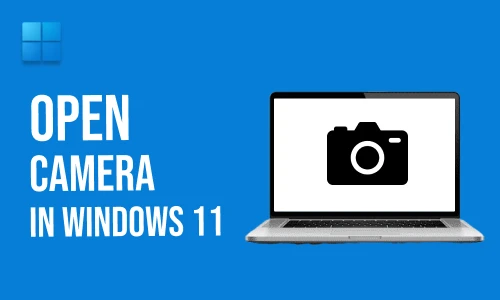
|

Windows 11
Answered 1 year ago
There are times when you need to work in dimly-lit conditions. Perhaps you’re working on a laptop computer, which doesn’t have the ideal lighting for working. Or you’re in a dimly- Read more... 
|

Windows 11
Answered 1 year ago
Password protection is important in our personal devices. But, if you are someone who forgets the password, then you should delete password in Windows 11. If you are the only one using your Windows Read more... 
|

Windows 11
Answered 1 year ago
Microsoft has finally unveiled the latest version of Windows – Windows 11. After months of speculation, the tech giant has finally released the first Technical Preview build of Windows 11. One Read more... 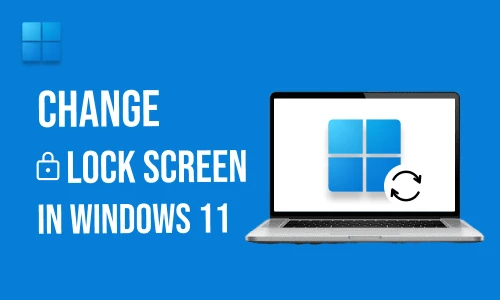
|

Windows 11
Answered 1 year ago
When you're writing a document, do you ever notice the size of your text looks smaller or larger than it should? Maybe you're using a smaller font size than you like. Windows comes with a bu Read more... 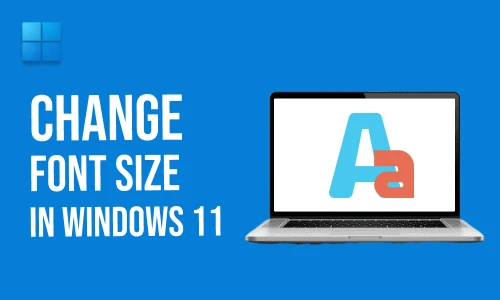
|

Windows 11
Answered 1 year ago
When you use a single device among your friends, siblings, or cousins, you might need to change user account in Windows 11. With the help of this guide, you will learn to add, change, and manage you Read more... 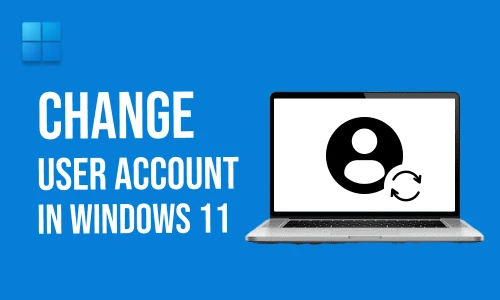
|

Windows 11
Answered 1 year ago
Desktop is the place we see first while we open our personal computers or laptops. So, we must have it comfortable to view. Desktop is full of different icons and shortcuts for most of us. Sometimes Read more... |

Windows 11
Answered 1 year ago
If your personal data and work data are stored on your laptop, you must be using a password. But, if you are looking to change password in Windows 11, then someone might have come to know about it. Read more... 
|

Windows 11
Answered 1 year ago
We all like to have some personalized pictures when we open our device screens for the day. We like to have something on top that makes us feel good, motivates us, or gives us some reminder. So, for Read more... 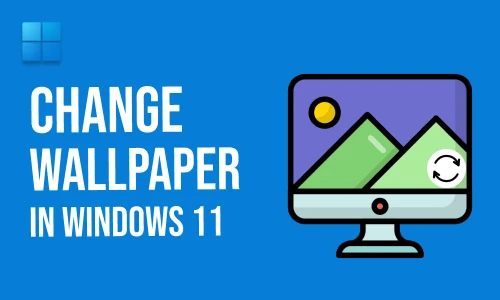
|

Windows 11
Answered 1 year ago
You can change language in Windows 11 very easily. Instead of downloading and installing additional language from the browser, you can search it and install it from your laptop itself. Windows 11 gi Read more... 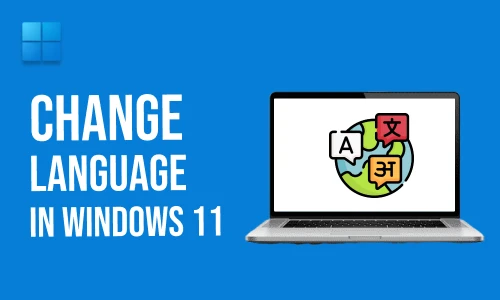
|

Windows 11
Answered 1 year ago
If you have started using Windows 11, you should get acquainted with it. It is not much different from Windows 10. So, you will not have a lot of struggle. However, you should know some technicaliti Read more... 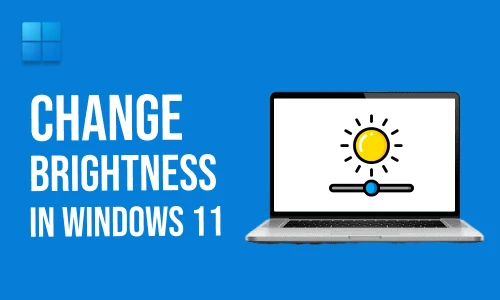
|
