- imo
- hide unwanted imo functions
- mute audio call on imo
- delete imo video call history
- change nickname/username in imo
- install imo in laptop
- know imo account hacked
- request account info imo
- change country in imo
- turn on/off autoplay imo
- check recent visitors imo
- delete imo group
- delete imo voice club
- check who added imo
- know imo message read
- upgrade level on imo
- update imo app
- create shortcut imo contacts
- invite someone on imo
- logout imo all devices
- lock password imo
- earn imo diamonds
- remove imo explore
- send voice message imo
- delete imo contact
- hide number imo
- set favorite contacts imo
- qr code feature imo
- know someone imo account
- change imo chat background
- find friend of friends on imo
- imo group video call
- block imo ads
- logout imo account
- create imo account
- imo deleted messages
- multiple imo accounts
- delete imo call history
- check imo story viewers
- privacy on imo story
- imo story notification
- find someone on imo
- share video on imo story
- check imo block list
- see imo contact number
- change imo language
- switch imo account
- stop auto photo download
- download imo story video
- add imo story
- save photos on imo
- request name change on imo
- create chat group on imo
- imo video call
- use imo stories
- use imo
- install imo
- enable imo notifications
- imo privacy settings
- delete imo stories
- invisible on imo
- delete imo account
- imo profile
- block unblockh
- change imo ringtone
- imo notifications
- imo call recorder
- last seen imo
- chat history imo
- change imo number
- imo on pc
- imo contacts
- imo video calls
How To Hide Our Own Mobile Number from Others in imo
Hiding our own mobile number on social networking sites like imo can be one of the major priorities for a lot of users. Not many chatting and calling services provide this feature to hide the personal number that you have registered with. However, imo has this option available on its app.
- To avail this feature you just have to follow few simple steps. In the end, you will be able to customize the privacy setting regarding the visibility of your contact number.
- In the article below, we have tried to sum up the steps that you will need to follow if you want to avail this feature of hiding your registered mobile number on imo.
How To Hide Phone Number on imo
Steps to Hide Our own Mobile Number on imo
Step 1- open imo app: As the first step, you need to open the imo app. In order to do so, you will have to look through your phone’s app list. Once you find the icon for imo app, tap on it once to open the application.
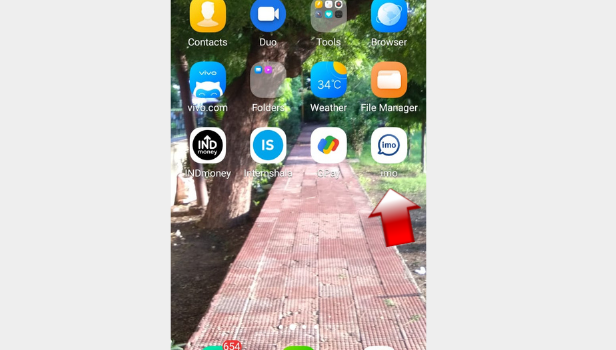
Step 2- Tap on your profile picture: The first page that will appear once you open the app will have all the chats and stories that your contacts have posted. In the upper left corner of this page, you will see your profile picture or your display picture.
- If you have not selected any display picture for your imo account, you will see a grey coloured portrait icon. Tap on it once to open the profile menu.
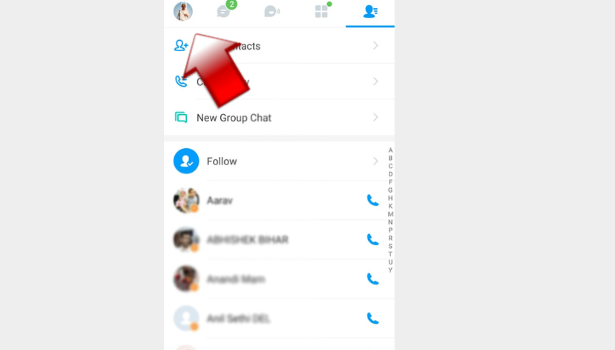
Step 3- Tap on Settings: In the profile menu, you will find a list of options. The second option in the list will be of “Settings”. You can identify it by the little gear icon which is blue in colour. Tap on this option.
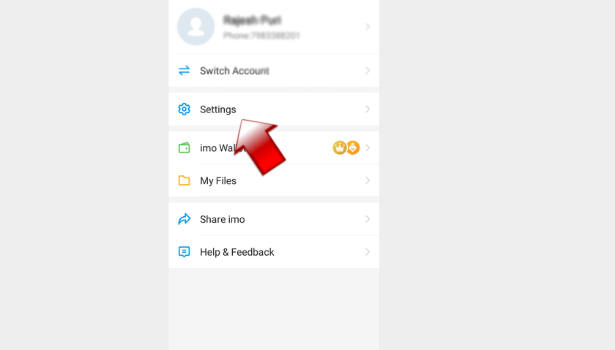
Step 4- Tap on Privacy: As soon as you click on “settings”, the imo interface will direct you to a new page which will have the settings menu displayed on it.
- In this menu, look for the option “privacy”. This option will help you change the privacy settings of your imo account.
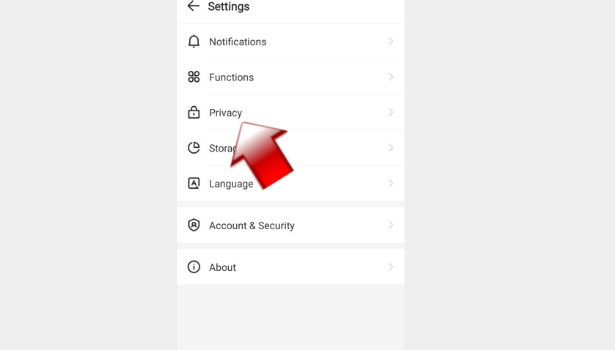
Step 5- Tap on Read Receipts: Once you enter the privacy settings menu, you will find the option for “read receipts”. It will be the second option in the menu. Click on it.
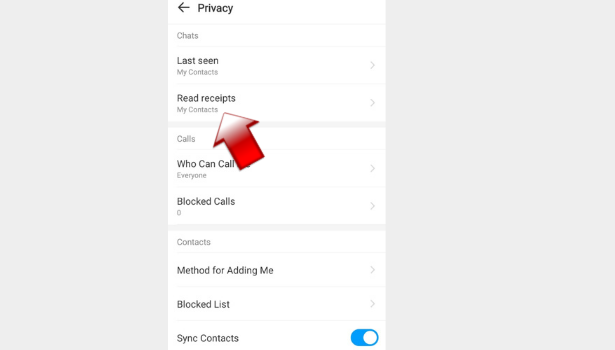
Step 6- Tap on Nobody: The next screen will show you a question which will read “who can see my read receipts”. Below the question, you will be provided with three options. These options will be Everyone, my contacts and nobody.
- You will have to select nobody in order to hide your number from other imo users.
- After tapping on nobody simply press the back button and exit the page. You have successfully completed the steps to hide your own mobile number on imo app.
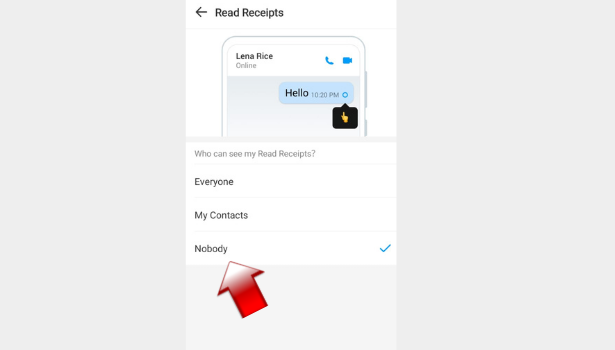
This feature plays a very crucial role in managing privacy on imo app. In just a few simple steps you get to ensure who can see your registered mobile number and who can’t. This helps you keep a veil of anonymity and keeps your privacy concerns under check. Here are some notes that you might want to keep in mind while using this feature.
Notes:
- Turning your read receipts off also prevents others from knowing if you have read or haven't read a certain message.
- The privacy settings provided by imo can be helpful in limiting people from contacting you or even viewing your stories.
- To know how you can change the story privacy settings on imo, you should check another guide provided on this website "Hide Our own Mobile Number from others in imo".
