- imo
- hide unwanted imo functions
- mute audio call on imo
- delete imo video call history
- change nickname/username in imo
- install imo in laptop
- know imo account hacked
- request account info imo
- change country in imo
- turn on/off autoplay imo
- check recent visitors imo
- delete imo group
- delete imo voice club
- check who added imo
- know imo message read
- upgrade level on imo
- update imo app
- create shortcut imo contacts
- invite someone on imo
- logout imo all devices
- lock password imo
- earn imo diamonds
- remove imo explore
- send voice message imo
- delete imo contact
- hide number imo
- set favorite contacts imo
- qr code feature imo
- know someone imo account
- change imo chat background
- find friend of friends on imo
- imo group video call
- block imo ads
- logout imo account
- create imo account
- imo deleted messages
- multiple imo accounts
- delete imo call history
- check imo story viewers
- privacy on imo story
- imo story notification
- find someone on imo
- share video on imo story
- check imo block list
- see imo contact number
- change imo language
- switch imo account
- stop auto photo download
- download imo story video
- add imo story
- save photos on imo
- request name change on imo
- create chat group on imo
- imo video call
- use imo stories
- use imo
- install imo
- enable imo notifications
- imo privacy settings
- delete imo stories
- invisible on imo
- delete imo account
- imo profile
- block unblockh
- change imo ringtone
- imo notifications
- imo call recorder
- last seen imo
- chat history imo
- change imo number
- imo on pc
- imo contacts
- imo video calls
How to Enable/Disable imo Story Notification
imo provides an option to turn on/off the notification for the stories. If you have been an active imo user, you might already be familiar with the feature that allows you to post imo story on the app. This article will provide you with a quick “how-to” guide, explaining how to avail this feature and stay up-to-date with what’s going in your friends’ lives. Read ahead for a step-by-step tutorial for enabling and disabling the notifications in imo for the story.
How to Turn On/Off Stories Notifications On Imo
Steps to Enable/Disable imo Story Notification
Step 1-Open imo app: Go to the app list on your phone. Among various apps and icons, look for the imo icon. Tap on the icon to open the application.
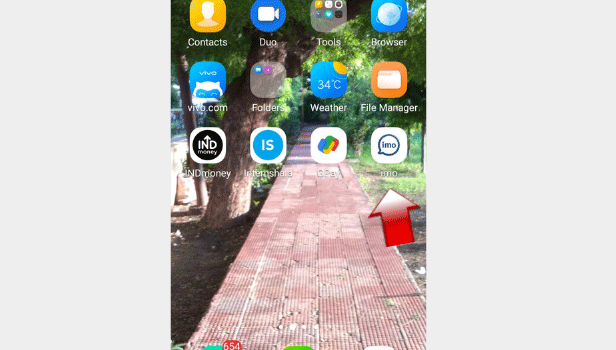 Step 2- Tap on your profile picture: In the left-most corner of the upper side of your mobile screen, you will find your profile picture or your display picture. This is the way to your profile menu. Tap on the profile picture.
Step 2- Tap on your profile picture: In the left-most corner of the upper side of your mobile screen, you will find your profile picture or your display picture. This is the way to your profile menu. Tap on the profile picture.
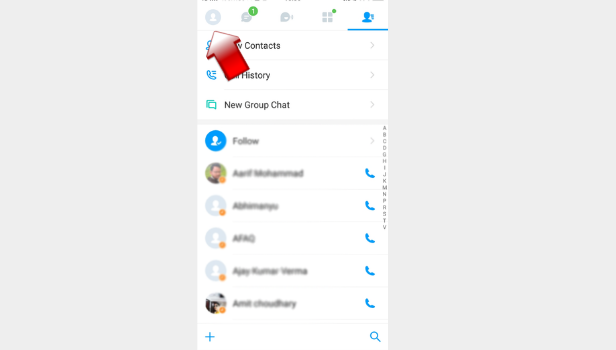
Step 3-Tap on settings: In the profile menu, you will find "Settings" as the second option in the list. It will be denoted with a blue gear icon. Tap on this option. 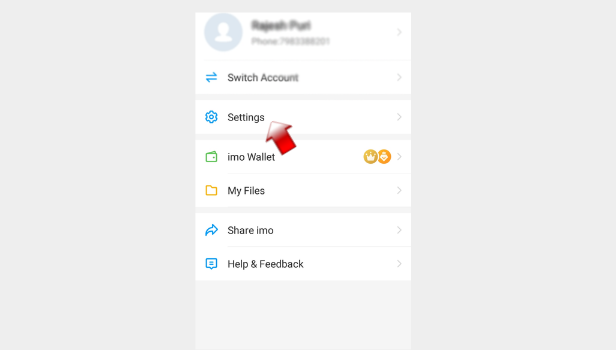
Step 4-Tap on Notifications: the first option in the settings menu would be for changing notification settings. It will be marked by a little bell icon. Tap on it. 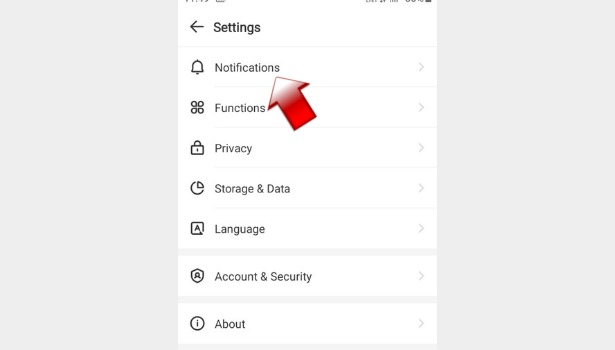
Step 5-Tap on Story from here you can on/off the notifications: Once you have entered the menu where you get the options for changing notification settings, look for “Story”. A little camera icon denotes me to write a story. This option comes with a small switch.
If the switch is blue in colour then your notifications are already turned on as a blue switch signifies “on”. If it’s grey in colour, you must not be getting any notifications for the stories that your contacts are posting. To turn it on just tap on the switch. If the switch turned blue, you have successfully turned the notifications on.
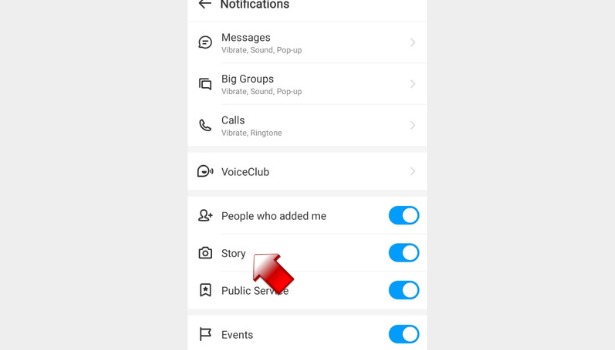
This feature allows you to get real-time notifications of the stories that your contacts post on the app. However, a lot of times such notifications can be a nuisance and distraction in your day-to-day activities.
For such cases, if you want to turn them off then you don't have to worry about it either. Just follow the same process as mentioned above in this step-to-step guide.
As mentioned above in "Step 5", you are provided with a tiny switch under the notifications' settings. If you have them in blue colour, a single tap on it will turn them off and they will appear as grey in colour.
You can choose the option you prefer depending on your needs and preferences. This setting to enable/disable notifications are available for three more categories on imo app.
