- stop getting notifications
- hide your view linkedin
- install linkedin on laptop
- turn off app lock ln
- upload resume on linkedin
- remove connection linkedin
- turn off read receipts li
- clear search history linkedin
- turn off people also viewed
- cancel linkedin request
- turn off email notifications li
- turn off linkedin notifications
- turn off job alert
- turn off linkedin account
- stop linkedin invite
- turn off linkedin chat
- turn off dark mode li
- stop receiving linkedin invitations
- turn off linkedin job
- stop linkedin accessing contacts
- stop linkedin sending mails
- stop linkedin spam emails
- install linkedin sales navigator
- stop linkedin birthday notifications
- install linkedin app
How to Install LinkedIn Sales Navigator
Are you working with a sales team of a company? Or handling your own personal business? Well, then you must install LinkedIn sales navigator. Social selling and finding customers online is crucial in the era of new media. Most of your customers are present online and you must reach them, target them, and get them down the sales funnel. LinkedIn Sales Navigator will help you do just that. But before knowing how and why let us learn to install it.
Install LinkedIn Sales Navigator in 4 Steps
Step-1 Open the Store: Whatever store you are using for downloading applications, open it. It can be play store, galaxy store, app store, Mi store, or any other. You just need to go to the application from where you download all your applications regularly.
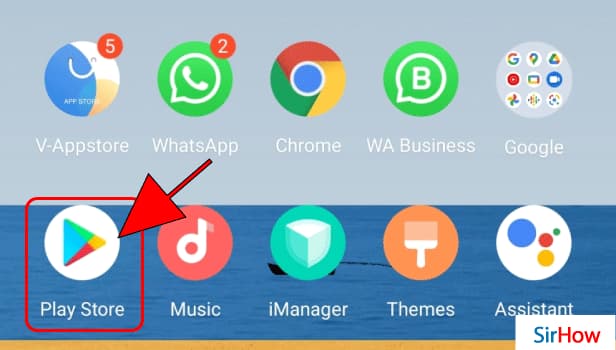
Step-2 Go To Search Bar: We are sure you don't want to waste time scrolling and searching for what you're looking for. Let's make it easy. Tap on the search bar to activate the keyboard and directly search.
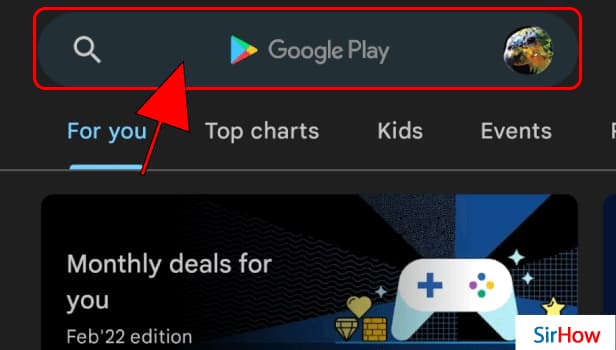
Step-3 Type in The Name: We wish to install LinkedIn Sales Navigator, right? So type in the search box 'LinkedIn Sales Navigator' and wait for the search results.
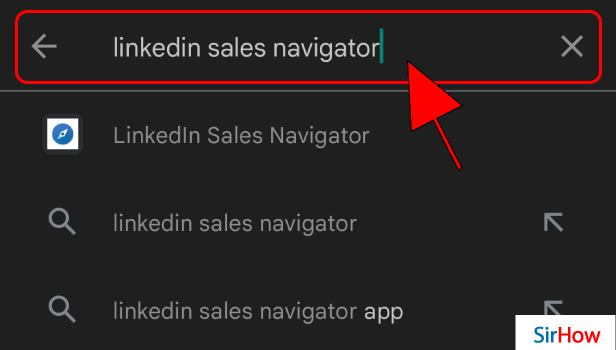
Step-4 Tap on Install: You will see the blue logo of LinkedIn Sales Navigator with a compass needle in between. Identify the logo and install it. Thus, you are ready to use it.
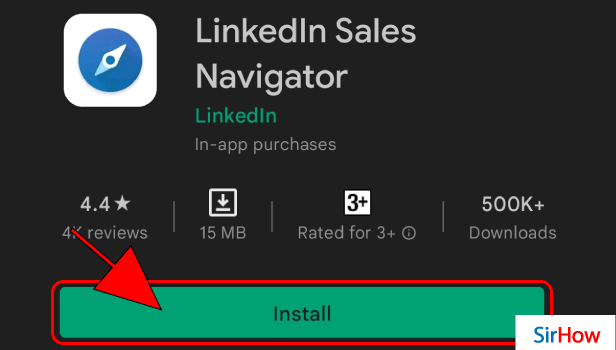
What After You Install LinkedIn Sales Navigator?
On opening the application, you can join with your LinkedIn profile only. This is like Facebook and Messenger, different applications but the same profile. If you have more than one LinkedIn profile, you can choose which one to use for sales navigator.
To clarify, it is not necessary to use a sales navigator for a business LinkedIn account only. You can also use it for a personal account if you are a freelancer. However, if you are not on LinkedIn, install LinkedIn application and create your profile.
What is the Use of LinkedIn Sales Navigator?
Majorly, the application is in use for lead generation. Here, you can find leads, save them, make different categories out of them, and so on.
- LinkedIn Sales Navigator will help you get your ideal customer profile and list of customers to target. Be it be B2B or B2C.
- It is typically a platform for social selling and interacting with your LinkedIn contacts and prospects to generate sales.
- Here, you can filter the leads according to your needs. By looking at your lead's profile, you can give them personalized content that will interest them along with offers.
- LinkedIn Sales Navigator is available for different purposes for different kinds of users. It has different subscriptions available for individuals, teams, and an enterprise.
- You can look at your requirement and purchase the appropriate version.
- After purchasing the app version, you can enter your sales preferences. Like what kind of customers you are targetting.
- You can also use advanced search options to narrow down your search and hit your exact target market.
Well, it is a paid application but you are targeting to earn from that. So, it will be like an amazing investment for your professional work. Thus, install it, start using it, and see the magic happen.
