- Google Sheets
- email google sheets file
- insert comment google sheets
- insert sheet google sheets
- make drawing google sheets
- view google sheets file
- link different files
- add text after formula
- install google sheets pc
- install autocrat google sheets
- make pivot table
- install google sheets laptop
- install google sheets
- make google sheets
- make google sheet blank
- fill color google sheets
- change font size
- change font style
- download file in ms excel
- add slicer in google sheet
- save file in google sheets
- change font style gs
- see details of google sheets file
- find & replace text gs
- sort google sheets by column
- add dollar sign g sheets
- column color gs chart
- sort google sheet by color
- sort google sheet by date
- add percentage formula in google sheets
- unhide google sheet column
- change case in google sheet
- import csv file google s
- download file ms excels format
- checkbox color google sheets
- rotate text google sheets
- fill color in cell
- create border google sheet
- insert chart in google sheets
- insert link
- insert line graph gs
- insert column chart in gs
- download gs html formats
- insert stock chart in google sheets
- make google sheet dark mode
- add sheet
- make duplicate file gs
- insert formula entire column
- set themegoogle sheets
- sort filter data gs
- import data gs
- delete cells column
- make group gs
- undo on google sheets
- print google sheets
- gs cells fit text
- create filter google sheets
- freeze google sheet row
- multiplication formula gs
- add subtraction formula in google sheets
- add labels google sheets
- use add ons in google sheets
- check gs edit history
- add date formula in gs
- change google sheets date format
- change google sheets permissions
- google sheet by number
- make gs cells bigger
- change border color gs
- use google sheets offline
- track google sheets changes
- google sheets for budgeting
- google sheets read only
- share google sheets link
- create a new google sheet
- average formula in google sheets
- cell color in google sheets
- change font size gs
- change chart color in google sheets
- add formulas and functions
- add sum google sheets
- move files in google sheets
- how to use google sheets budget template
- google sheets available offline
- pie chart in google sheets
- google sheets on mobile
- image link in google sheets
- make google sheet template
- use google sheets
- edit format google sheets
- note in google sheets
- send google sheets as pdf
- currency format googles sheets
- make google sheets graph
- tick box in google sheets
- share google sheets whatsapp
- color in google sheets
- install google sheets android
- share google sheets with everyone
- share google sheet with everyone
- save google sheets as pdf
- make google sheets calendar
- set the alignment of text
- add rows columns g sheets
- wrap text in google sheets
- view comments in google sheets
- share sheets with others
- comments in google sheets
- merge cells google sheets
- make google attendance sheets
- make google attendance sheet
- insert image over cell
- insert image in google sheets
- copy of google sheets
- share google sheets
- rename a google sheet
- print file google sheets
- delete row google sheets
How to Create a Google Sheet Template
Want to get a readymade sheet to start working on instead of creating your own from scratch? Well, you can make a google sheet template. This means you will have an already created sheet with set parameters and titles. You will just have to edit and format it according to your requirements and rename Google sheets. You might be thinking that you cannot get every type of readymade sheet. But, go through these steps and you will understand what all you can get. You sure will be surprised.
Create a Google Sheets Template from Scratch
Make a Google Sheet Template: 4 Steps
Step-1 Open Google Sheets Application: On your mobile device, look for the application of Google Sheets. Its icon is a green sheet of paper having a tiny fold on the top-right corner. It has white outlined cells on top of it.
- If you do not find this application, open the play store application.
- Type in 'Google Sheets' in the search bar and look for the described icon.
- Once you find it, click on the install button and let it download.
- After it's done, open it.

Step-2 Click on the '+' Button: Once you open Google Sheets, you will see a list of your created, shared, and used google sheets. But to create a google sheet template, click on the plus icon at the bottom right corner.
- The '+' icon is present in a highlighted blue square and thus, is clearly visible.
- From here you can begin a fresh sheet.
- Tap on that and go further.
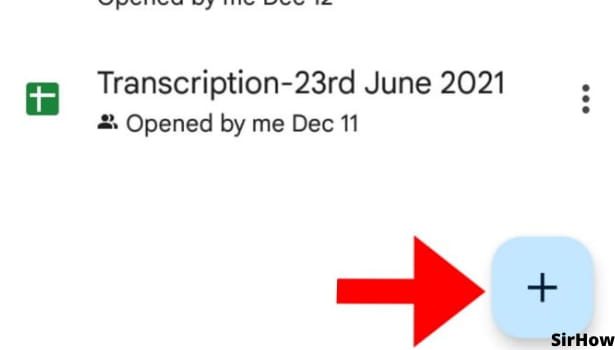
Step-3 Click on 'Choose Template': After clicking on the plus icon, two options pop up in front of you. One is of 'New Spreadsheet' and the other is 'Choose Template.'
- To create a Google Sheet Template, select the option of 'Choose Template.'
- Consequently, you go ahead to a list of varied options.
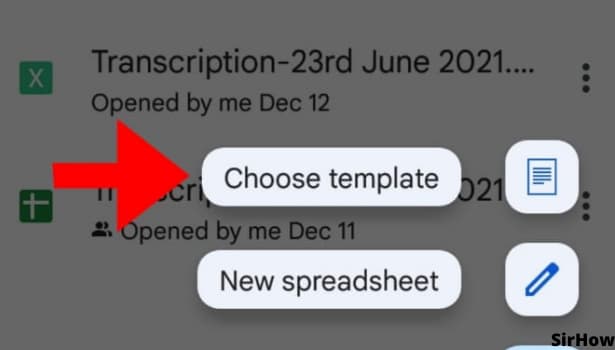
Step-4 Select the Type of Template: You see a long list of templates in front of you. The doubt of whether you can get all types of templates or not is answered just here.
- The available templates divide into various categories.
- Mainly these categories are Personal, Work, Project Management, and Education.
- However, you can use any kind of template for any of your purposes.
- For instance, you can use a to-do list for yourself and also for your work.
- You can use an attendance sheet template for educational purposes and even for office employees.
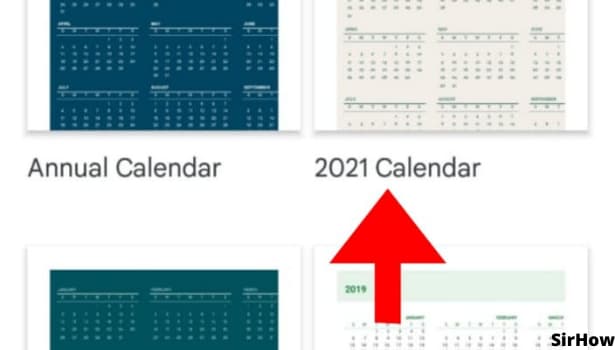
So, how does a template help? Well, it saves us a lot of time and hassle of thinking about the layout and designing it accordingly. We get a readymade sheet in front of us. So we do not have to think much. We can just edit and format the available sheet as required. You have all the titles, sections, formulas, merged cells, color codes set in such templates. What are all kinds of templates you can work on at a basic level?
- Well, to just begin with using templates, you can try and work on a to-do list or a calendar in Google Sheets.
- You can even make an attendance sheet similarly by using the template.
- There is an assignment tracker available to keep a track of all the work going on and know their status.
- Similarly, you can even make an invoice with the help of a template. Try and make a personal invoice before using it professionally and see how it looks!
To conclude, you should take up any of the templates and see how is it made. By this, you get an idea about making good google sheets. Google Sheet templates are an amazing inspiration and learning tool to become a pro at Google Sheets.
