- Phonepe
- contact phonepe customer
- use phonepe gift card
- apply qr code phonepe
- pay challan phonepe
- recharge fastag phonepe
- refer phonepe
- unblock phonepe account
- use phonepe scratch
- book train ticket
- change banking name
- send money google pay
- set autopay phonepe
- raise ticket phonepe
- complete kyc phonepe
- add beneficiary account
- check transaction phonepe
- view account number
- sell gold phonepe
- buy gold phonepe
- change phonepe business
- logout phonepe account
- pay gas bill
- unlink phonepe account
- change upi pin
- delete phonepe account
- add bank account
- create upi phonepe
- use phonepe wallet
- reset upi pin
- use phonepe
- remove bank account
- add credit card
- change transaction limit
- close phonepe wallet
- change phonepe password
- change primary account
- check fastag balance
- delete business account
- cancel autopay phonepe
- check balance phonepe
- claim phonepe gift card
- install two phonepe apps
- check phonepe upi id
- remove phonepe bank account
- deactivate phonepe upi id
- delete phonepe upi id
- remove the account from phonepe
- recharge airtel in phonepe
- use phonepe for money transfer
- recharge metro card by phonepe
- recharge idea from phonepe
- add a new account in phonepe
- recharge phonepe wallet credit
- add credit card in phonepe app
- add double account in phonepe
- add rupay card phonepe
- delete card phonepe
- recharge d2h by phonepe
- reset phonepe bhim upi pin
- use phonepe scan and pay
- recharge phonepe wallet
- recharge play store phonepe
- recharge tata sky in phonepe
- check upi id on phonepe
- activate phonepe upi id
- use phonepe qr code
- install phonepe app in mobile
- create phonepe account
- recharge airtel dth phonepe
- block contact phonepe
- disable phonepe upi
- unblock contacts in phonepe
- pay bills using phonepe wallet
- recharge using wallet
- send money phonepe to bank
How to recharge using PhonePe wallet
It has become very with the help of apps like PhonePe to recharge your mobile in the comfort of your home. You no longer need to go to any physical store to recharge the mobile phone you can now do it with apps like PhonePe. In the guide given below, you will find the steps to recharge your mobile using the PhonePe wallet. Just follow the steps to recharge your phone using the PhonePe wallet.
Step 1: Open the PhonePe application- On your mobile device you will see a violet icon with "Pe" written on it in Hindi. Just tap on that icon to launch the PhonePe application on your mobile device.
How To Recharge In Phonepe Wallet (Video)
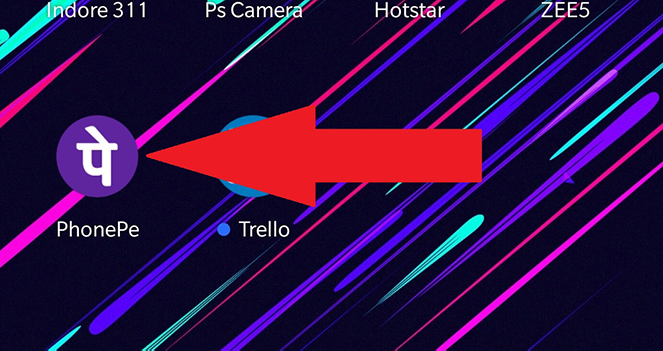
Step 2: Tap on the Mobile Recharge option: After you have launched the PhonePe application on your device you will see the basic interface of the PhonePe application. Scroll down a little and you will see Recharge and Pay Bills options. Under that just tap on the Mobile Recharge option.
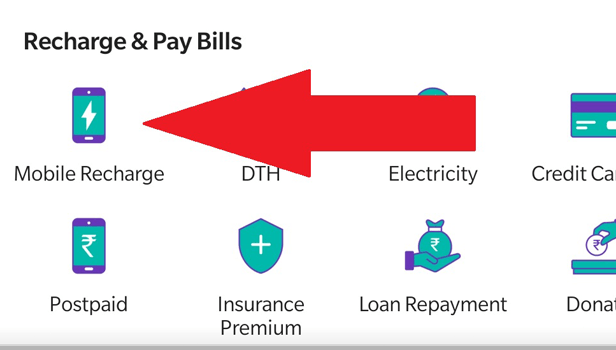
Step 3: Enter the Mobile Number: Now after tapping on the Mobile Recharge option you will need to enter the mobile number which you want to recharge. You can also select a mobile number from your Contact list and search by entering the contact name.
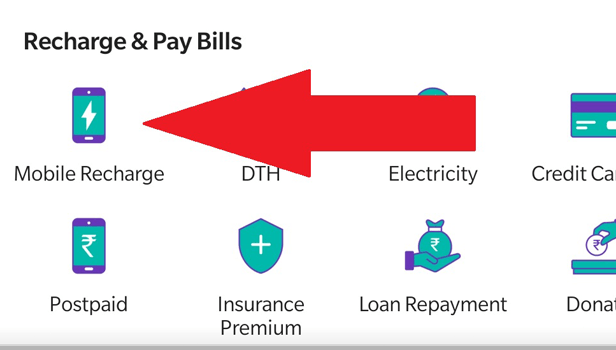
Step 4: Enter the Amount and Tap on recharge: Now you will have to enter the amount by which you want to recharge the mobile. You can also view the plans for the particular mobile number by just tapping on the view plans options which is present just beside the amount box. After you have entered the amount or chosen the plan you can now tap on the recharge option which is present at the bottom of the screen.
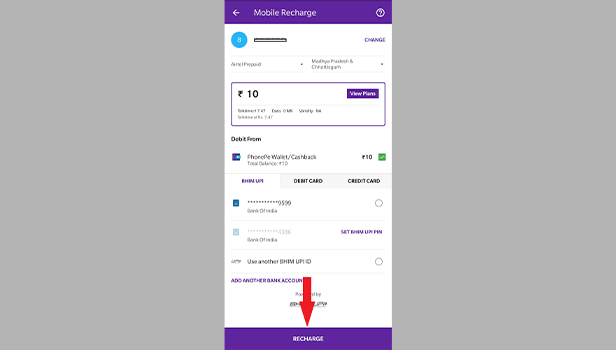
Remember to choose the Phonepe Wallet option while recharging so that the amount will be deducted from the PhonePe account.
Step 5: Tap on Done: You will now see a processing screen that may take up to 1-2 minutes depending upon your internet speed. After the payment is successful you will see a Recharge Successful screen. Now just tap on the Done option to complete the recharge process.
In a similar way, you can now recharge any mobile number and also get many offers and cashback for using the PhonePe wallet. You should always keep your app updated in order to get new offers on bill payments and recharge.
Related Article
- How to Recharge Airtel in PhonePe
- How to Recharge Metro Card by PhonePe
- How to Recharge Idea from PhonePe
- How to Recharge PhonePe Wallet with Credit Card
- How to Recharge D2h by Phonepe
- How to Recharge Phonepe Wallet with Debit Card
- How to Recharge Play Store with Phonepe
- How to Recharge Tata Sky in Phonepe
- How to Recharge Airtel DTH From Phonepe
- More Articles...
