- Telegram
- delete multiple messages telegram
- change telegram email
- change telegram group settings
- change telegram download file name
- change telegram download path
- recover deleted telegram group
- use telegram live chat
- change telegram notification sound
- telegram for teaching
- create telegram id
- telegram live video chat
- telegram job search
- change telegram admin name
- change telegram profile pic
- restore deleted telegram channel
- change telegram language
- enable two step verification
- change telegram group name
- restore telegram backup
- create telegram account
- restore telegram deleted photos
- use telegram location
- restore deleted telegram videos
- change telegram group admin
- use telegram for beginners
- change telegram theme
- create telegram channel
- create telegram group
- change telegram font style
- change telegram lastseen
- change telegram background iphone
- change telegram username
- change telegram group link
- change telegram group private to public
- use telegram channel
- use telegram for business
- use telegram for study
- enable dark mode in telegram
- search group on telegram
- unblock someone on telegram
- block someone on telegram
- hide telegram number
- pin message telegram channel
- hide telegram group
- hide telegram channel
- create telegram channel link
- change telegram background
- hide last seen telegram
- reset telegram app password
- hide being online telegram
- hide telegram chat
- change telegram ringtone
- pin message in telegram
- scan qr code telegram
- enable telegram notification
- mute whatsapp group notification
- enable chat telegram group
- restore deleted group telegram
- enable finger print telegram
- add someone telegram group
- web series telegram
- blocked on telegram
- watch telegram videos
- enable auto download telegram
- how to enable auto delete in telegram
- change telegram storage location
- change tele chat background
- recover deleted telegram contact
- change telegram account
- change telegram channel link
- change telegram channel name
- telegram channel private
- change telegram acc name
- recover deleted tel channel
- recover telegram files
- change number telegram
- change telegram password
- update telegram android
- recover telegram messages desktop
- delete telegram account web
- recover deleted telegram account
- delete telegram account computer
- delete telegram account iphone
- update telegram on iphone
- update telegram on linux
- install telegram linux
- install telegram without google play
- delete telegram mac
- recover telegram chats
- update tg without google play
- telegram on android tv
- install telegram iphone
- update telegram desktop
- install telegram on mac
- install telegram in laptop
- install telegram app
How to Recover Deleted Telegram Channel
Telegram channels is a medium to spread broadcast messages. They are useful to send out information on a larger scale and to a broad audience. Those users that subscribe to a particular telegram channel and join the telegram channel previously but have mistakenly deleted or left the telegram group due to any reason, then you should follow these steps to recover deleted telegram channel on your account.
Recover Deleted Telegram Channel
Recover Deleted Telegram Channel in 4 Steps
Step 1- Open telegram and tap on search icon: Open the telegram app on your device. The app has a white icon within which there’s a blue colored background.
- They depicted a white paper plane on this background. If you’ve already installed the app, you will see the telegram app with this logo located in the app menu or main menu of your device.
- Click on this app. When you tap on this app, the app's home screen appears.
- We can find the icon of a magnifying glass in the top right corner of this screen. To search, click this icon.
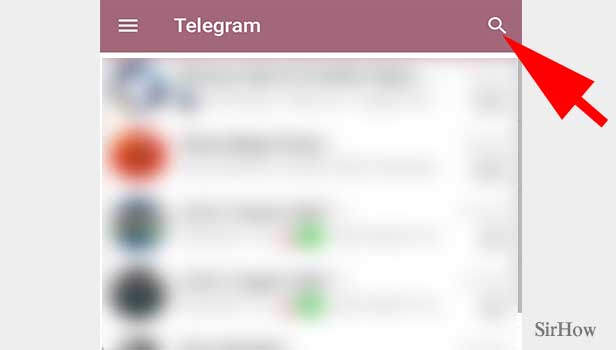
Step 2- Search your channel id/channel user name: At the top of your screen, you should now see a search bar. You must tap on it and type in the name of the lost/deleted telegram channel. This will help you see all of the channels with that name available.
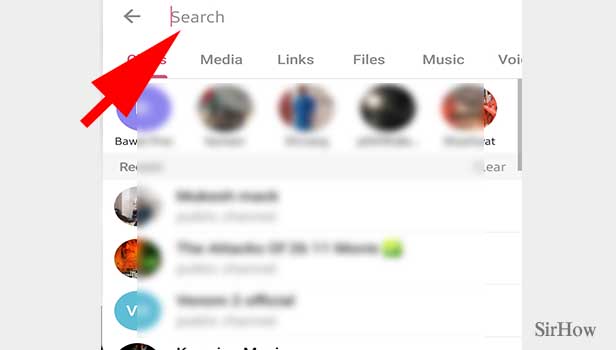
Step 3- Open the channel & tap on join: After you search for it, you will see a list of channels appears on your screen. Scroll through them.
- Choose the telegram channel you accidentally erased. Then select the channel you want to join by tapping on it.
- After you've chosen a telegram channel, the option to "join" will appear on the screen below. To join this Telegram channel, tap on it.
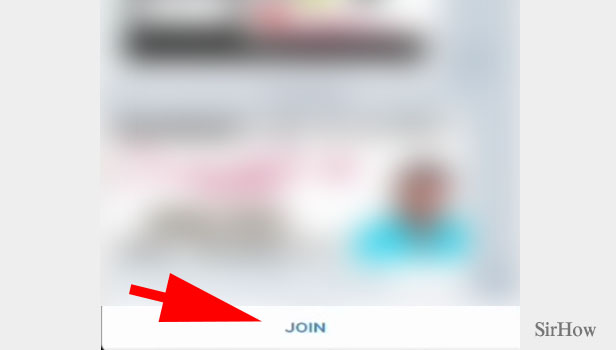
Step 4- Your channel will be restored & your ownership will be granted again: Your channel will be restored and ownership will be granted once you've followed these instructions. You will become a member of this particular telegram channel’s subscriber list.
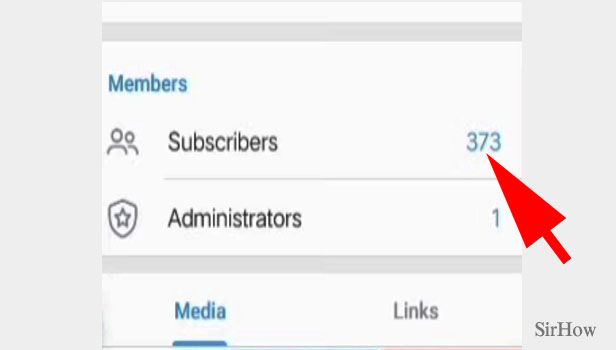
Most of these telegram channels exist primarily to convey updates related to the telegram account for which they were created. You will now be notified in the form of a broadcast whenever a public message is sent in this telegram channel.
Thus, you can restore/recover a deleted Telegram channel by following the methods outlined above. You might also be interested in our other similar articles such as recovering deleted telegram files, recovering deleted telegram account or recovering deleted telegram messages on desktop and more.
Note:
- The terms telegraph channel and telegram group are not interchangeable. Telegram channel provides a broadcast message to a large audience. Telegram groups send and receive private messages between users who are usually in a small group of a few.
