- imo
- hide unwanted imo functions
- mute audio call on imo
- delete imo video call history
- change nickname/username in imo
- install imo in laptop
- know imo account hacked
- request account info imo
- change country in imo
- turn on/off autoplay imo
- check recent visitors imo
- delete imo group
- delete imo voice club
- check who added imo
- know imo message read
- upgrade level on imo
- update imo app
- create shortcut imo contacts
- invite someone on imo
- logout imo all devices
- lock password imo
- earn imo diamonds
- remove imo explore
- send voice message imo
- delete imo contact
- hide number imo
- set favorite contacts imo
- qr code feature imo
- know someone imo account
- change imo chat background
- find friend of friends on imo
- imo group video call
- block imo ads
- logout imo account
- create imo account
- imo deleted messages
- multiple imo accounts
- delete imo call history
- check imo story viewers
- privacy on imo story
- imo story notification
- find someone on imo
- share video on imo story
- check imo block list
- see imo contact number
- change imo language
- switch imo account
- stop auto photo download
- download imo story video
- add imo story
- save photos on imo
- request name change on imo
- create chat group on imo
- imo video call
- use imo stories
- use imo
- install imo
- enable imo notifications
- imo privacy settings
- delete imo stories
- invisible on imo
- delete imo account
- imo profile
- block unblockh
- change imo ringtone
- imo notifications
- imo call recorder
- last seen imo
- chat history imo
- change imo number
- imo on pc
- imo contacts
- imo video calls
How to Remove imo Explore
Do you want to remove imo explore? The explore option on imo allows you to talk to people outside of your contact list. It gives you a chance to connect with those whom you don’t know. The explore option allows you to upload, share and watch anyone’s stories.
- A lot of times, people aren’t interested in viewing stories of unknown people or strangers who aren’t in their contact list.
- There is a chance that you might find those stories distracting or they might not align with your interests.
- If you are someone who identifies with this, then you must remove imo explore function.
Desable IMO Explore
Steps to Remove imo Explore
Step 1- Open imo App: Find the imo app that is present on the main menu or app menu of your device. If in any case, you’ve not signed up yet then you should register your account by adding phone number and creating username.
- Your account on imo will be established once you've completed these steps.
- Tap on it to open the application.

Step 2- Tap on your account pic: On the upper left corner of the screen, you will see your account picture. Tap on that account picture and it will lead you to your profile.
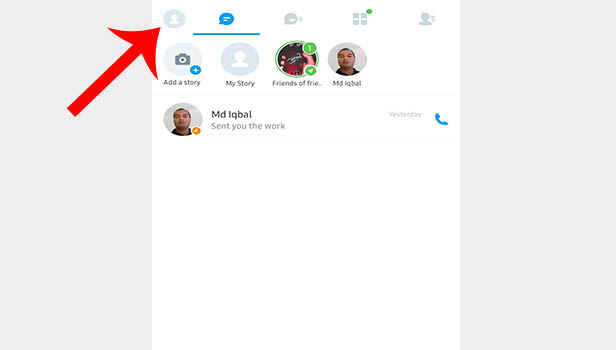
Step 3- Tap on settings: Tap on the "settings" option which is located as the second option from the menu displayed on your screen.
Step 4- Tap on functions: The settings option will display another list of options. Select the second option from that list labelled as "functions."
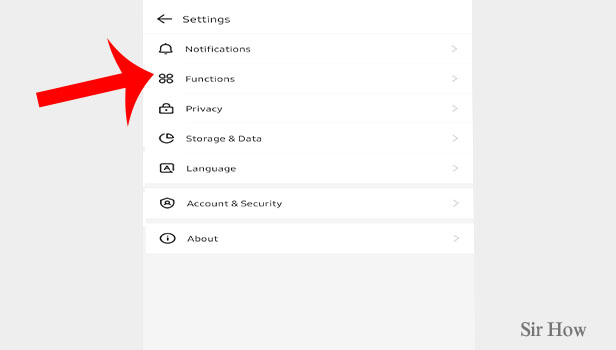
Step 5- Turn Off the explore feature: You'll see a number of options under the "functions" menu, each of which is broken into subheadings. Besides the name of each option, a button will be located at its right side.
- Under the subheading of story, you will see two options. The second option has the explore feature.
- The explore feature's button is positioned to its right. This button will be switched on by default.
- To turn off the explore feature, you must tap or drag the button from right to left.
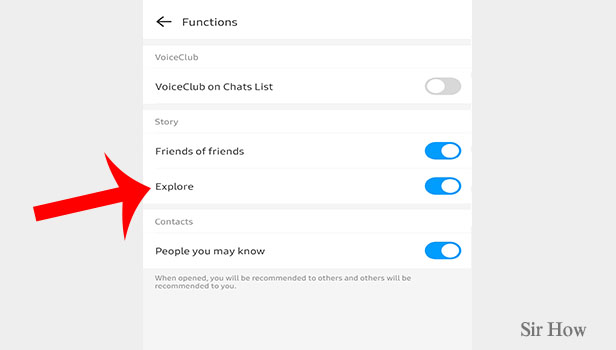
You may easily remove imo explore option by following the above-mentioned steps. The explore app tends to cause a sort of hindrance, especially if you’re using the app for particular reasons. This eventually hinders their purpose of using imo.
Thus, removing the imo explore option helps you to declutter or get rid of the stories of unknown people. Given below are some notes regarding the explore option of imo.
Note:
- By default, the imo app shows the "explore" option. So, if you wish to ignore the stories of unknown people, you should turn off the explore option to remove imo explore and its stories from the home screen of your app.
- The stories that are visible on explore are from those imo users who are located in a nearby area to yours.
- Similarly, if you’d like to stop seeing the stories of friends of friends, then you can follow the same process as the above. You need to do is turn off the "friends of friends" option instead of turning off the option of "explore."
