- imo
- hide unwanted imo functions
- mute audio call on imo
- delete imo video call history
- change nickname/username in imo
- install imo in laptop
- know imo account hacked
- request account info imo
- change country in imo
- turn on/off autoplay imo
- check recent visitors imo
- delete imo group
- delete imo voice club
- check who added imo
- know imo message read
- upgrade level on imo
- update imo app
- create shortcut imo contacts
- invite someone on imo
- logout imo all devices
- lock password imo
- earn imo diamonds
- remove imo explore
- send voice message imo
- delete imo contact
- hide number imo
- set favorite contacts imo
- qr code feature imo
- know someone imo account
- change imo chat background
- find friend of friends on imo
- imo group video call
- block imo ads
- logout imo account
- create imo account
- imo deleted messages
- multiple imo accounts
- delete imo call history
- check imo story viewers
- privacy on imo story
- imo story notification
- find someone on imo
- share video on imo story
- check imo block list
- see imo contact number
- change imo language
- switch imo account
- stop auto photo download
- download imo story video
- add imo story
- save photos on imo
- request name change on imo
- create chat group on imo
- imo video call
- use imo stories
- use imo
- install imo
- enable imo notifications
- imo privacy settings
- delete imo stories
- invisible on imo
- delete imo account
- imo profile
- block unblockh
- change imo ringtone
- imo notifications
- imo call recorder
- last seen imo
- chat history imo
- change imo number
- imo on pc
- imo contacts
- imo video calls
How to Request Account info on imo
Request account info on imo is very easy. imo is a chatting software that is also used for audio and video calls. Android and iOS-based App which can be accessed by registering your phone number on to it and creating an account. If you have a registered imo account and are using the imo application on your mobile device you can access your imo account information by requesting it through the mobile app. This can be done in simple steps only.
- You just need to request your data by following a systematic process.
- In this SirHow guide tutorial, we will provide you with a step-by-step manual for how to request account info on IMO.
Account Info On Imo
Request Account info on imo: 6 Steps
Step 1- Open imo app: First and first, you must launch the IMO app. Make sure you have IMO installed on your phone before proceeding.
- Now, navigate through the list of installed apps on your mobile device until you find the imo symbol, which will appear as a white box with IMO written in blue on it.
- Tap on it right away. The IMO app may be launched with a single click.
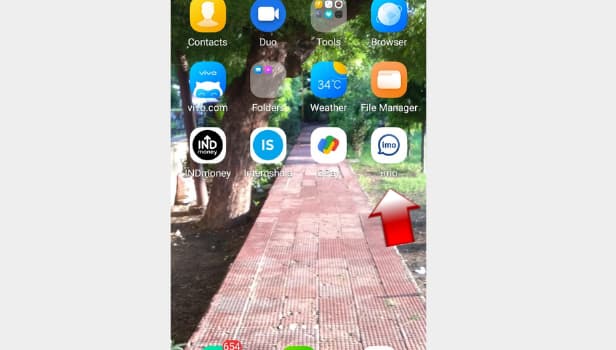
Step 2 -Tap on your profile picture: When you first launch the program, you will notice a list of chats appear on the front page of your mobile device. On the same page, look in the upper left corner for a grey color portrait icon full stop.
If you have already uploaded a profile picture, this icon will display your chosen photo. Once, tap on it.
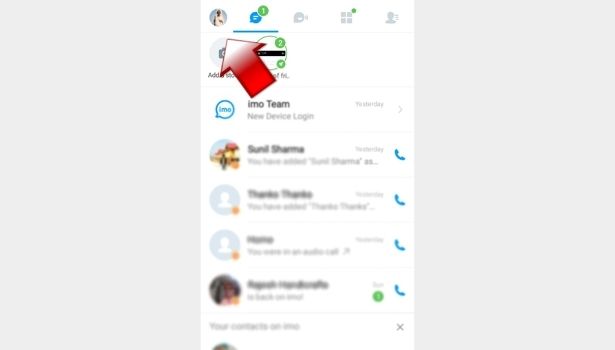
Step 3- Tap on Settings: On your smartphone device, open the profile menu and you will find a range of options. Look for the settings option in this list. It's easy to spot because it has a blue gear icon next to it. Once you find it, tap on it.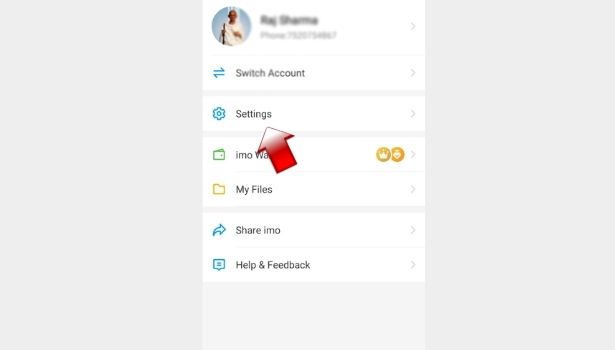
Step 4- Tap on Account & Security: Look for the account and security options in the settings menu. It'll be the second-to-last choice, showing immediately before "about." This option pertains to your imo account's account settings and security concerns. Once, tap on it.
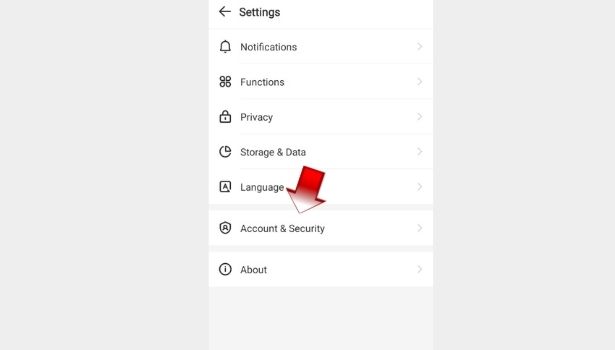
Step 5 - Tap on request account info: And account and security menu you will find 5 options. The third option would be for request account info. You will find a document icon next to the option. Tap on request account info.
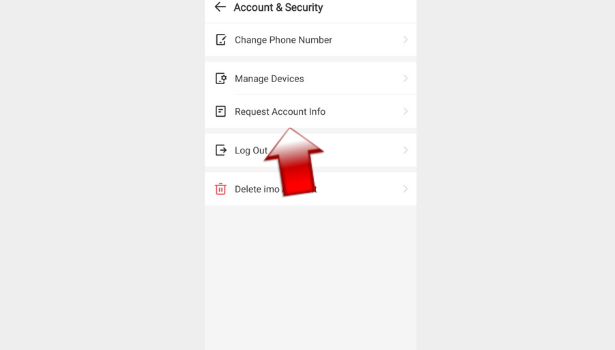
Step 6 -Tap on Request. You will get your Account Info in a few days: The data you are trying to access will not be provided to you immediately. After finishing the previous step you will be redirected to a new page you can request your IMO account information.
- This can be done by clicking on the request button which will appear on the page in blue colour.
- Tap on it once. Then you will have to wait for a few days to receive account information.
- Once the data is prepared for you it will be delivered to your IMO account.
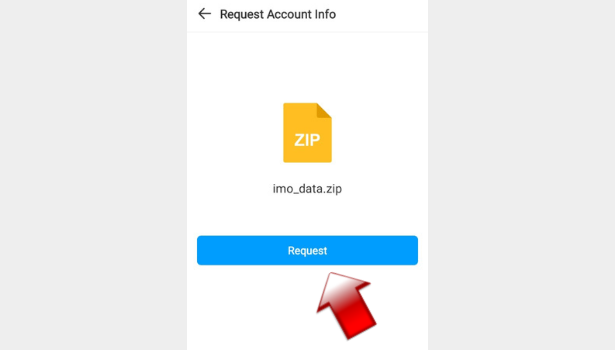
Once you have completed all the steps that have been provided in this article, You are good to go. Now you just need to wait patiently until your request is processed by IMO. This feature provided by imo is very user friendly and can be accessed at any time
Related Article
- How to Logout imo From all Devices
- How to Earn imo Diamonds
- How to Know if Someone has imo Account
- How to Block imo Ads
- How to Logout imo Account
- How to Create a imo Account
- How to Login Multiple Accounts in imo
- How to Change imo Language
- How to Switch imo Account
- How to install imo
- More Articles...
