- Telegram
- delete multiple messages telegram
- change telegram email
- change telegram group settings
- change telegram download file name
- change telegram download path
- recover deleted telegram group
- use telegram live chat
- change telegram notification sound
- telegram for teaching
- create telegram id
- telegram live video chat
- telegram job search
- change telegram admin name
- change telegram profile pic
- restore deleted telegram channel
- change telegram language
- enable two step verification
- change telegram group name
- restore telegram backup
- create telegram account
- restore telegram deleted photos
- use telegram location
- restore deleted telegram videos
- change telegram group admin
- use telegram for beginners
- change telegram theme
- create telegram channel
- create telegram group
- change telegram font style
- change telegram lastseen
- change telegram background iphone
- change telegram username
- change telegram group link
- change telegram group private to public
- use telegram channel
- use telegram for business
- use telegram for study
- enable dark mode in telegram
- search group on telegram
- unblock someone on telegram
- block someone on telegram
- hide telegram number
- pin message telegram channel
- hide telegram group
- hide telegram channel
- create telegram channel link
- change telegram background
- hide last seen telegram
- reset telegram app password
- hide being online telegram
- hide telegram chat
- change telegram ringtone
- pin message in telegram
- scan qr code telegram
- enable telegram notification
- mute whatsapp group notification
- enable chat telegram group
- restore deleted group telegram
- enable finger print telegram
- add someone telegram group
- web series telegram
- blocked on telegram
- watch telegram videos
- enable auto download telegram
- how to enable auto delete in telegram
- change telegram storage location
- change tele chat background
- recover deleted telegram contact
- change telegram account
- change telegram channel link
- change telegram channel name
- telegram channel private
- change telegram acc name
- recover deleted tel channel
- recover telegram files
- change number telegram
- change telegram password
- update telegram android
- recover telegram messages desktop
- delete telegram account web
- recover deleted telegram account
- delete telegram account computer
- delete telegram account iphone
- update telegram on iphone
- update telegram on linux
- install telegram linux
- install telegram without google play
- delete telegram mac
- recover telegram chats
- update tg without google play
- telegram on android tv
- install telegram iphone
- update telegram desktop
- install telegram on mac
- install telegram in laptop
- install telegram app
How to Restore Telegram Backup
It is saddening when you delete all the chats from Telegram. After that, you realize that you made a big mistake and lost all your Telegram data along with the chats. All the videos, photos, GIFs, web series on telegram, and everything! However, there is a way you can Restore telegram backup with a couple of steps. We all need our important files back. And thank the developers that you can get it back easily.
How to backup and restore Telegram messages
Restore Telegram Backup: 4 Steps
Step-1 Go to File Manager: On any mobile device, there is a files application. Or file manager, or folders. On some devices, the file manager is there by default while on others you download it.
It is a very crucial application that stores all our files, folders, documents, settings, and so on. So, open the file manager once you find it on your device.

Step-2 Check Your Storage: Now, inside the file manager, you need to search for the Telegram Folder.
- There are different categories of data. One is the internal storage or the device storage. That is the data stored in your system itself. The storage that the device provides you.
- Another is the SD card. That is the external storage or a memory card that you use for the purpose of saving data.
- Open both one after the other to locate the Telegram folder. Mostly, you will find it in the internal storage option.
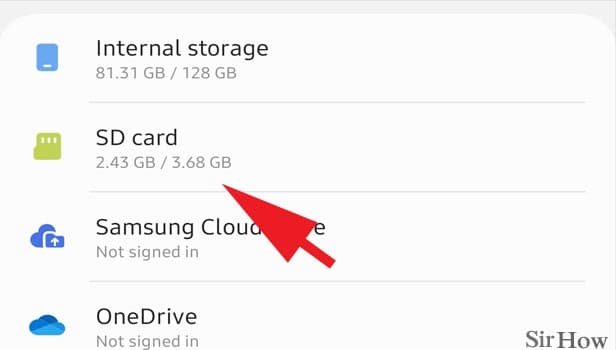
Step-3 Tap on the Telegram: I am sure you have found the folder of Telegram in either your internal storage or SD card. You can even do a search in your files section for Telegram if you are facing difficulties.
- You should open the folder to look at its contents on finding it.
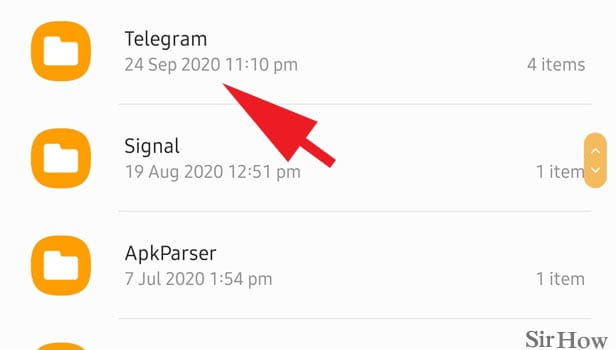
Step-4 Your Backup Will Be There: Here's where you'll find all you ever received and sent on telegram.
- You'll find all of the photographs you've sent or received by telegram in this folder.
- Also, get access to the papers you've shared as well.
- You can also access deleted telegram videos from here.
- Thus, it is easy to access all of your telegram data from this location itself.
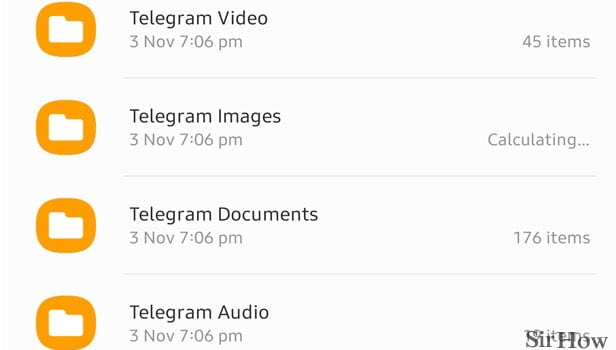
One of the most well-known instant messaging apps is Telegram. It has a lot of additional functions when compared to WhatsApp or other comparable apps. Self-destructing messages, a high file-transfer capacity, supergroups, channels, and other features are all included. In the past, we've compiled a list of Telegram channels to watch.
Can I Recover Messages Instead?
Well, it is tough to get a backup of your messages. This is because when you delete a Telegram message, it gets deleted from the system completely. Thus, you might have to rely on Google Drive backup if you do that. Otherwise, get your backup by following these steps. No other choice.
I Am Unable to Locate the Telegram Folder, What To Do?
- In that case, check the movies or videos folder in the file manager. Under that, there will be an option of telegram videos. Similarly, to restore deleted telegram photos, go to the photos folder and look for Telegram photos. Some way or the other, you will surely find some of your deleted data back.
- There is one more way. If you save your videos, photos, and GIFs, to your gallery from the Telegram application, check your gallery. If you clear your gallery time and again, it must be synced with Google Photos. So, you can even try your luck in Google photos to check whether there are telegram files available or not.
- Telegram can be of great use if you know how to. It is not just a way to download movies, but to get the latest updates about anything. There are many informative channels available. Brand channels, news channels, product channels, educational channels, and so much more.
Find the right channel and use the platform well. You may also enjoy Telegram's other fascinating features. Telegram, for example, allows you to utilize a variety of bots to help you in business and professional purposes. Click here to learn more about how to use Telegram for business.
