Google sheets text
|
How to Rotate Text in Google Sheets
Horizontally, vertically or diagonally! Users of the app can rotate text in Google sheets in any of the directions. Also, it is possible to rotate the text of a single cell or a group of cells toget Read more... 
|
|
How to Change Font Size in Google Sheets
Do you know that you can change the font style in sheets? Along with that, change the font size too in your Google sheet! Make your font smaller or larger whatever looks good on your sheet. This fea Read more... 
|
|
How to Set The Alignment of Text in Google Sheets
Folks, good alignment is a very important factor to define the overall look of your document! So, why not set the Alignment of Text in Google sheets? Also, you can change the font style in Google sh Read more... 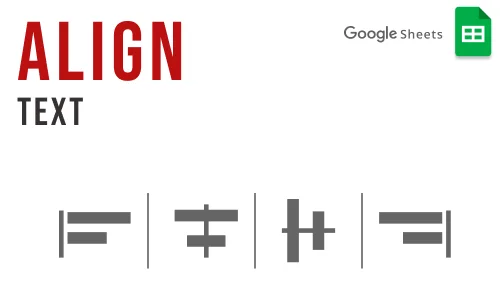
|
|
How to Wrap Text in Google Sheets
To make your Google sheets look more presentable, we would advise you to wrap any text in Google sheets. When you wrap or text in Google sheets, then the Google sheets application to makes the Read more... 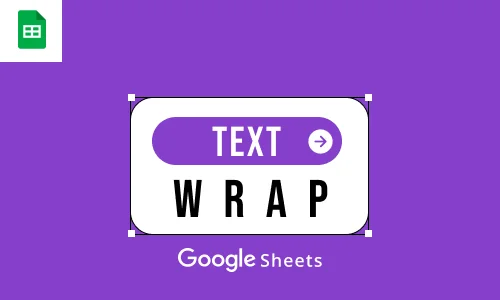
|

