- Google Maps
- add gas station gmaps
- change route on gmaps
- uninstall google maps
- download a google map
- change voice in gmaps
- change language google maps
- logout of google maps
- change home address gmaps
- avoid highways on gmaps
- delete recent searches gmaps iphone
- change work location gmaps
- add stop in gmaps
- add departure time gmaps
- street view on gmaps
- change business hours gmaps
- clear google maps cache
- change car icon gmaps
- find restaurants along routes gmaps
- connect gmaps to car bluetooth
- change google maps view
- search along route in gmaps
- remove labels on gmaps
- see speed limit on gmaps
- turn off gmaps voice
- update google maps
- put business on gmaps
- adjust volume on gmaps
- change km to miles in gmaps
- turn off driving mode gmaps
- use scale on gmaps
- save route on gmaps
- change walking to driving in gmaps
- make google maps default iphone
- download google maps
- find latitude and longitude
- live location gmaps
- save route gm
- avoid tolls gm
- delete map history
- latitude longitude gm
- use google maps
- google maps offline
- measure distance gm
- find coordinate gm
- drop pin gm
How to Uninstall Google Maps
Google Maps comes pre-installed on your new Android device; you should know how to uninstall Google Maps if you do not need it.
Google Maps is a very popular and useful navigation app of Google. It has a lot of features. It works with the help of a satellite and you can find any destination on Google Maps from all around the world. For all this, you should know how to use Google Maps.
Now, let's learn how to uninstall Google Maps with the help of the article.
How to uninstall Google Maps in Android
Uninstall Google maps in 3 Steps
Step-1 Open Playstore: First of all, from the menu of your device, go to the Playstore app. Then, click on the app icon to open it as shown in the picture below.
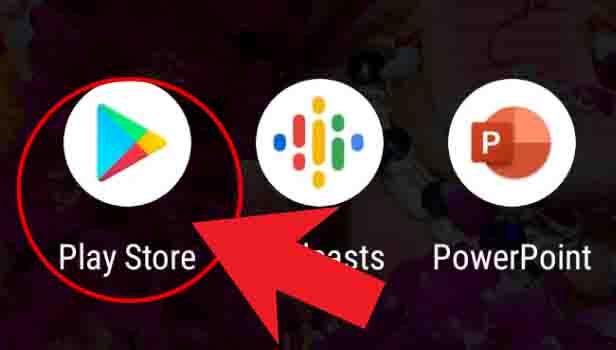
Step-2 Click on search and type Google maps: When the home page of the app opens up,
- Click on the search bar from the top of the screen.
- Then, type 'Google Maps'.
- And, click on enter.
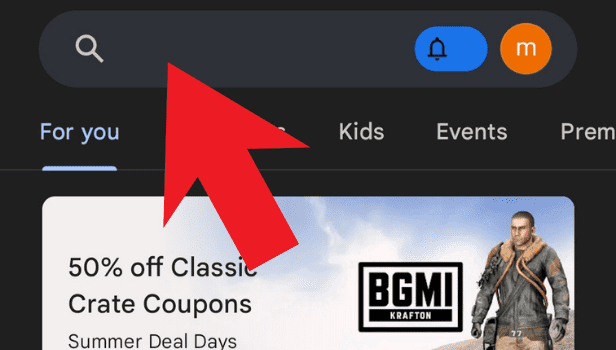
Step-3 Tap on 'uninstall': You will now see the Google maps app on Playstore. It has two buttons- Uninstall and Open. Press 'Uninstall' and Google maps will be uninstalled.
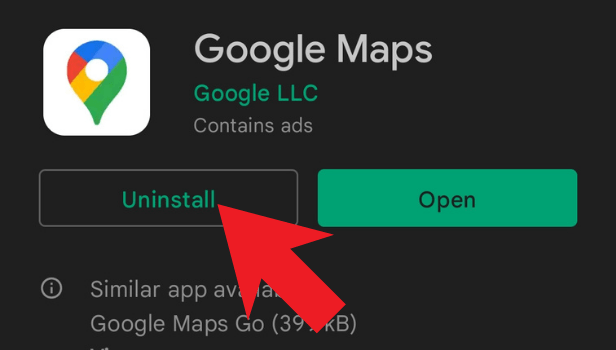
FAQ
What Are The Different Features Of Google Maps?
There are various unique and helpful features of Google Maps.
You can find any destination in the world using Google Maps. It also shows you the time it will take you to reach there by different modes of transport. In the case of public transport and cabs, it will also show you the approximate fare charged by them.
These are just a few of the many features of Google Maps.
Is GPS Necessary To Run Google Maps?
GPS stands for Global Positioning System.
In today's world, every electronic gadget is equal to with GPS system from smartwatches to mobile phones. It sends your location to the satellite. GPS is a necessity for Google Maps to work on your device.
How Can We Delete The History Of Google Maps?
For the privacy of your data, Google map allows you to delete its history.
You can easily delete Google map history in the following ways:
- Open Google Maps.
- Go to your profile.
- Click on settings.
- Then, click on map history.
- Press the delete option.
- Finally, select the option to delete among three options.
Can I Use Google Maps For Free on my Device?
You can absolutely use the Google maps app for free.
In fact, Google Maps is freely available on the Play Store for you to download and use. You will require a proper internet connection to download, install and use the app. Apart from, this, there are no hidden charges in the app. So, you don't have to worry about anything.
Does Google Maps Give The Accurate Direction?
Google Maps works with the help of advanced satellites.
This directly means that Google Maps always gives you the accurate direction and destination that you search for. But, you just have to know the correct way of using this app. For, this, you can take the help of Sir how Google Maps Guide.
Related Article
- How to Change Voice in Google Maps
- How to Change Language in Google Maps
- How to Log Out of Google Maps
- How to Change Home Address in Google Maps
- How to Avoid Highways on Google Maps
- How to Delete recent searches in Google maps Iphone
- How to Change work location on Google maps
- How to Add a stop in Google maps
- How to Add Departure Time on Google Maps
- How to Do Street View on Google Maps
- More Articles...
