- Meesho
- add bank details in meesho
- check meesho credit
- change language in meesho
- enter referral code in meesho
- update email id in meesho
- enable notifications in meesho
- sell meesho products on amazon
- add delivery address in meesho
- buy from meesho
- manage order in meesho app
- download a product in meesho app
- earn with meesho app
- select product for sale in meesho
- place order in meesho
- use meesho app
How to use Meesho App
Users may participate to online resale and purchasing of items and other services by using the Meesho App, which is a social media platform that encourages social engagement. So, with Meesho, one can make money while sitting at home, and it also serves as a good platform for online reselling. Products can be sold on platforms such as Whatsapp, Facebook, and Instagram, among others. Do you want to work at Meesho? Let's take a look at how to use Meesho App, which is a one-stop shop for all types of services and products.
What is Meesho reselling & how to use the Meesho App
Using Meesho App: 7 Steps
Step 1:Open Play Store: Meesho is a social media app, that can be downloaded across various platforms in various OS supported devices with ease.
- If you are an android user, you can download the Meesho app from Google Play Store. The pre-requisite is that you must have a Google Account ready with you.
- If you are an Mac user, then you can use the App Store to download that app. You need to have Apple ID.
- Tap on the app you have on your device.
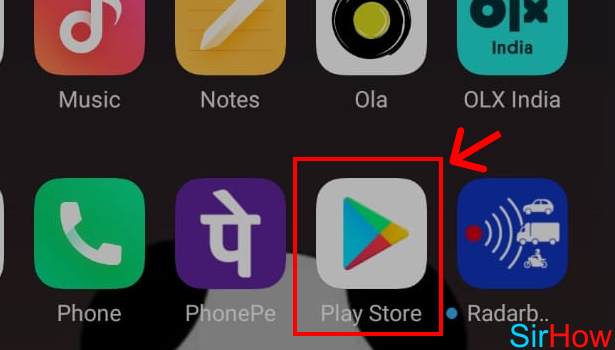
Step 2: Search for Meesho app: You’ll find a screen filled with apps of various uses in your mobile screen.
- On the top of your screen, you’ll find the search bar.
- You can use this search bar to find a variety of apps of different types across this platform.
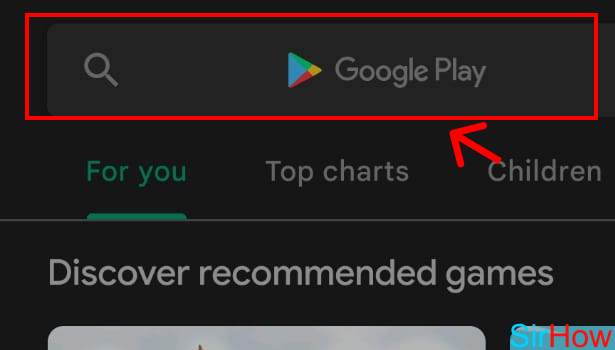
Step 3:Tap on install: Now you can find the app required for you by tapping on the search bar.
- Tap on your search bar and type the name of the app you want to download.
- You can find the Meesho app by typing Meesho in search bar.
- After typing the app name, click enter.
- You can scroll down to find the specs of the app, along with other details about the app and developers.
- You’ll also find the user comments from this screen.
- Now tap on the install button, and it’ll be done for you.
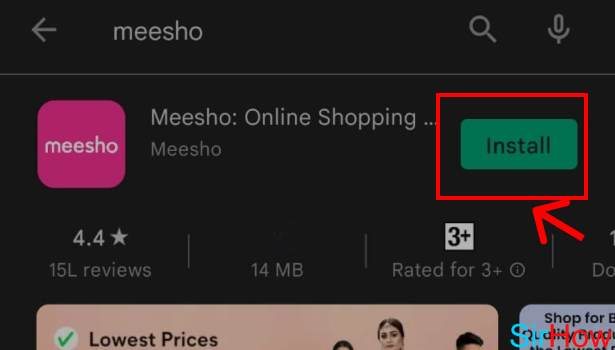
Step 4: Open meesho app: Once you have downloaded the app, you are ready to go. Come to your home screen from the Play Store. You'll find the Meesho App. Tap on it once and open it.
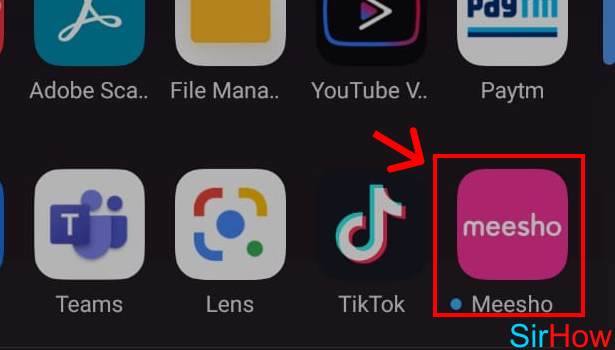
Step 5:Choose the gender: Now you need to configure the account. You can choose either male or female. Choose your gender and proceed. You can also skip this part if you aren't interested.
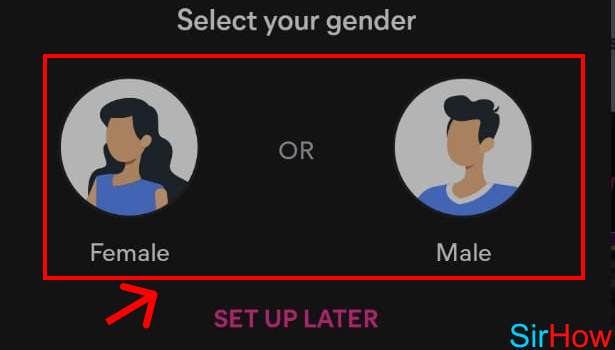
Step 6:Tap on Account: After proceeding, you'll be taken to the home page of Meesho. On the bottom of the screen, you'll find a lot of options like categories, orders and account. Tap on account.
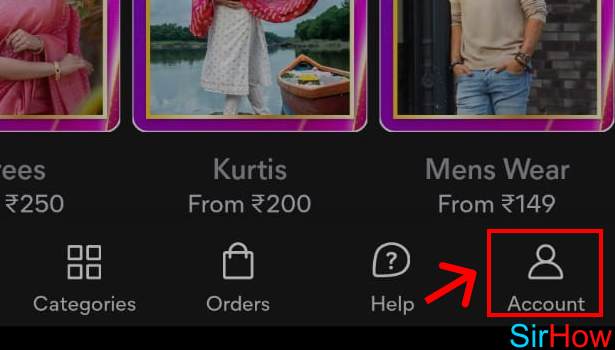
Step 7:Tap on Sign up: Now you need to do the sign up process to shop using Meesho. You can either use your google accounts to skip a few steps or you can also choose to enter all the details manually. Once done, you'll be able to do your shopping peacefully.
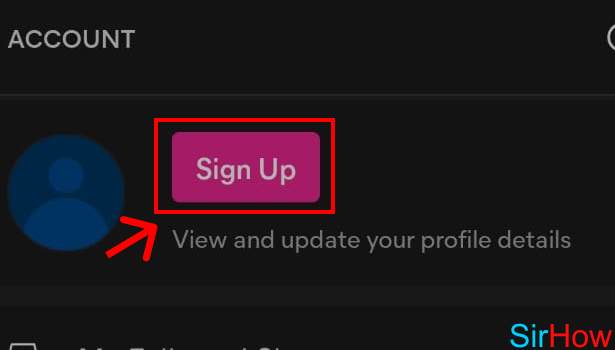
As a result, we can confidently state that Meesho is a fantastic app for reselling activities on social networking sites. Meesho App has earned several honours for its outstanding online resale services, as well as for assisting suppliers in interacting with buyers. As a result, it's a fantastic option for people who choose to work from home.
Check out this post that teaches you about how to change your email address in Meesho App and how to add bank details in the meesho app.
