- Facebook Messenger
- unfriend on facebook iphone
- use messenger without facebook
- add anyone on messenger
- wave anyone on messenger
- logout of messenger
- delete messages messenger
- block someone messenger
- turn off messenger
- uninstall facebook messenger
- appear offline on messenger
- archived chat messenger
- logout all messenger
- delete messenger contacts
- polls on messenger
- notification sound messenger
- add friends messenger
- Wave on Messenger
- group chat messenger
- delete group messenger
- leave group messenger
- group call messenger
- messenger without facebook
- check blocked messenger
- delete multiple messages
- off messenger notifications
- archive conversation messenger
- save video messenger
How to Use Messenger Without Facebook
Yes, you can easily use Messenger without Facebook. Both the applications complement each other and increase efficiency. However, it is not compulsory to have them both. All your Facebook friends can get integrated with Messenger when you log into it. You can add any contact on messenger directly. So, you can easily chat with them and call them from Messenger. You need Facebook when you want to view other people's posts or want to create a detailed post yourself. Well, you can view others' stories and post a story yourself from the messenger itself. Let us look at these five steps quickly!
How To Create Messenger Account Without Facebook (2022)
Use Messenger Without Facebook: 4 Steps
Step-1 Go to the Play Store: To use messenger without Facebook, you need to go to the play store application. Its icon is a triangle. But the top of the triangle is facing the right side.
- It has blue, green, red, and yellow colors in the logo.
- However, you will see more blues and reds in it.
- You will easily find this application on your device as it is a default application that comes with all android devices.
- If you are using an Apple device, you need to open the app store.

Step-2 Install Messenger: Now, you will have to search for the messenger application. In the play store itself, there is a search bar.
- Type in 'Messenger' in the search bar. You can even voice search with the help of the microphone option.
- You will get varied suggestions.
- From the list of suggested applications, look for a purplish-blue icon.
- It is like a thought bubble having a lightning bolt kind of shape inside it.
- Once you find it, install it.

Step-3 Sign Up: Once you install the messenger application, you need to open it to go further. Now, to use messenger without Facebook, you need to sign up with your mobile number.
- On opening the messenger, it will ask whether you want to continue with Facebook.
- Click no in that. Go with the option of signing in with a number.
- By selecting that, you have to enter your mobile number and then you will receive an OTP.
- Enter that and you will be logged in to Messenger.
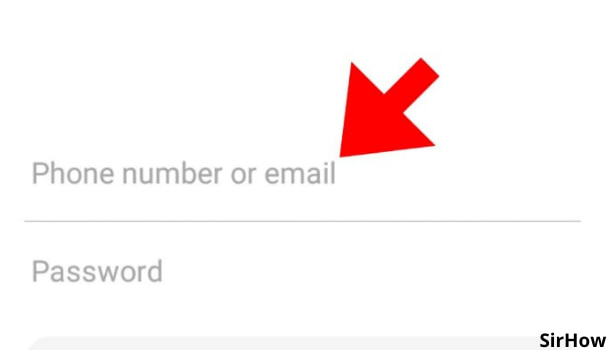
Step-4 Start Using Messenger: Now, you can start using Messenger without Facebook. It will ask you for permission to read and sync contacts.
- Allow Messenger to sync contacts.
- Thus, you will be able to use Messenger without Facebook.
- You can connect with all your contacts from here. You can even sync your Facebook friends along with messenger without even opening Facebook.
- So, your contacts, your Facebook friends, and even Instagram followers can be integrated on Messenger itself.
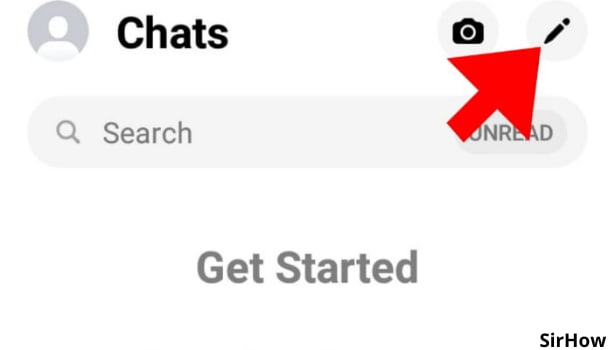
Here itself, you can view and post stories too without using the separate Facebook application. There is a separate tab for stories. The first tab is of chat, the second one is of people, and the third and last one is of stories. So, Messenger has a lot of benefits even without Facebook. And did you know you can even turn off messenger if you do not want others to know you are online?
Related Article
- How to Add Anyone on Messenger
- How to Wave on Messenger
- How to Start Group Chat on Messenger
- How to Delete a Group on Messenger
- How to Leave a Group on Messenger
- How to Start Facebook Messenger Group Call Feature
- How to use Messenger without Facebook
- How to Check if Someone Blocked You on Messenger
- How to Delete Multiple Messages on Messenger
- How to Turn Off Facebook Messenger Notifications
- More Articles...
