- stop auto download
- existing whatsapp community
- group on whatsapp community
- deactivate community whatsapp
- member whatsapp community
- view whatsapp poll
- poll whatsapp group
- exit community whatsapp
- group whatsapp community
- voted whatsapp poll
- delete whatsapp poll
- change sequence whatsapp poll
- poll whatsapp chat
- change description of community
- change community name
- add groups in community
- add new community wp
- change p picture whatsapp
- invite members w community
- find whatsapp username
- whatsapp username
- send whatsapp messages
- set delete whatsapp status
- whatsapp group wallpaper
- pin chat on whatsapp
- search messages in whatsapp
- disable voice typing whatsapp
- enable voice typing whatsapp
- whatsapp backup mobile data
- change backup email whatsapp
- set disappearing messages whatsapp
- hide dp for some whatsapp
- fingerprint lock whatsapp
- lock whatsapp with fingerprint
- use whatsapp payment
- hide about in whatsapp
- backup whatsapp videos
- hide profile picture whatsapp
- archive chats whatsapp
- update whatsapp without playstore
- delete whatsapp group chat
- use whatsapp on multiple devices
- delete whatsapp backup
- delete whatsapp messages
- read whatsapp group messages
- delete archived chats
- delete whatsapp wallpaper
- delete whatsapp photos
- delete whatsapp message everyone
- delete whatsapp business account
- delete w video call history
- delete whatsapp group admin
- delete whatsapp broadcast message
- delete whatsapp unread messages
- dark mode on whatsapp
- extract whatsapp group numbers
- delete whatsapp group message
- change whatsapp profile picture
- whatsapp group invite link
- change whatsapp camera settings
- whatsapp account to business account
- normal to business account
- change whatsapp wallpaper
- change group icon whatsapp
- change whatsapp default browser
- change whatsapp audio speed
- change whatsapp keyboard
- change email id whatsapp
- whatsapp font style
- change theme whatsapp
- change whatsapp ringtone
- change contact name whatsapp
- change whatsapp backup time
- change whatsapp lock
- change whatsapp language
- change whatsapp group name
- view once whatsapp
- backup whatsapp google drive
- delete whatsapp data
- log out of whatsapp
- bold text whatsapp
- leave whatsapp group
- install whatsapp on pc
- international contact whatsapp
- online status whatsapp
- delete whatsapp contact
- print whatsapp messages
- whatsapp group video call
- call on whatsapp
- transfer android to android
- change whatsapp background
- join whatsapp group
- scan qr code whatsapp
- message on whatsapp
- invite to whatsapp
- find own whatsapp number
- video call whatsapp
- chat transfer android to iphone
- record whatsapp call
- appear offline whatsapp
- send gif on whatsapp
- stop auto saving whatsapp
- block someone on whatsapp
- use whatsapp web
- update whatsapp
- add someone whatsapp
- hide status
- download whatsapp status
- delete status
- updates status
- change number whatsapp
- whatsapp on pc
- delete backup
- share facebook videos
- schedule messages
- find friends
- delete whatsapp group
- add delete contacts
- create group
- hide last seen
- stylish text
- message without contact
- disable auto download
- voice into text
- mute notification
- recall messages
- delete whatsapp account
- hide whatsapp chat
- disable blue ticks
- create whatsapp backup
- share live location
- restore whatsapp backup
How to read WhatsApp Group Messages without Sender Knowing
If you've received any messages in a WhatsApp group and wish to read them without letting anybody else in the group know, you may switch off your data connection and read the messages, but the read receipt will be visible to others as soon as you reconnect to the internet. A few indications might help you figure out whether your WhatsApp is being watched.
The sender is not the one who reads the messages on someone's phone and marks them as unread; you are the one who does it. This article briefly describes you how to see a message without the sender knowing.
How to Turn Off Read Receipts on Whatsapp Group Chat
Reading a WhatsApp Message Unknown to the Sender
Step 1: Open WhatsApp app: Find the WhatsApp Application on your mobile if you have already downloaded, or you need to download.
- Once you have found the app, open it by tapping on it once.
- If you are an android user, you can download the IMO app from Google Play Store. The pre-requisite is that you must have a Google Account ready with you.
- If you are an Mac user, then you can use the App Store to download that app. You need to have Apple ID.

Step 2: Turn off your Internet: After opening the app and before opening any of your messages, switch off your mobile data.
- You can switch off your network from settings.
- You may also be using the WiFi. In that case switch off the WiFi.
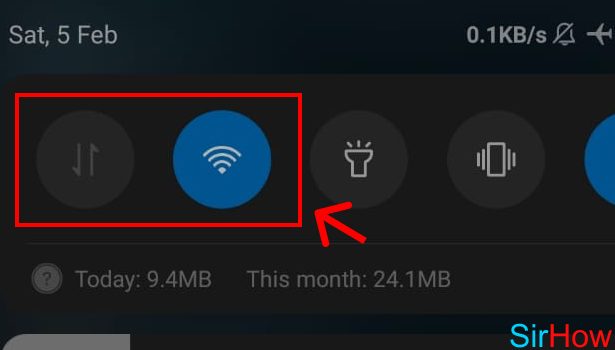
Step-3 Read the chats: Now open the message you wanted to read.
- Now you can open the unread messages.
- You can't download any image as you are not connected to any network. But you can read text messages.
- But once you switch ON your mobile data again, the person on the other side can see that you have seen their message.
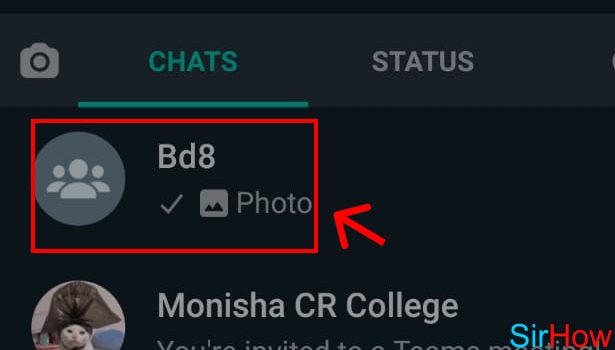
Is WhatsApp for PC secure?
Yes, much like the mobile app, all WhatsApp for Desktop chats are protected by end-to-end encryption. This means that only the person or persons you're contacting may view your communications.
Is it possible to connect my iPhone with a Windows computer?
WhatsApp for Desktop is compatible with all major operating systems. It doesn't matter if you have the iPhone app or the Windows desktop version; as long as you can scan the QR code, you're good to go. Going from an Android to a Mac is the same.
Is it possible to send a WhatsApp message to myself from my computer to my phone?
Unfortunately, there is no method to send a direct message to oneself. You may form a group in which you are the sole member. This is a simple workaround that will allow you to send messages to yourself.
Is it necessary for my phone to be turned on in order for me to get texts on my computer?
To receive messages, your phone must be turned on and connected to the internet. Otherwise, the two devices will be unable to interact with each other.
Is it possible for me to log in to numerous machines at the same time?
You can only have one device logged in at a time. Before you can scan your QR code you will have to log out
You can learn how to delete a WhatsApp status from here.
Related Article
- How to Delete WhatsApp Group as Admin
- How to Change WhatsApp Group Invite Link
- How to Mute WhatsApp Group Notification
- How to Change Group Icon in WhatsApp
- How to Change WhatsApp Group Name
- How to Leave a WhatsApp Group
- How to Invite Someone to WhatsApp Group
- How to Delete Any WhatsApp Group
- How to Create WhatsApp Group
- More Articles...
